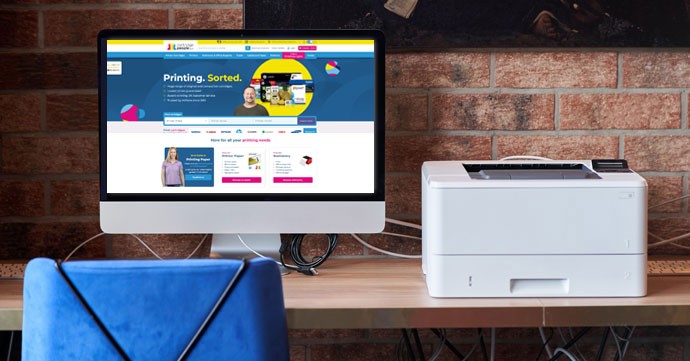
Best Home Office Printers
Here you’ll find our picks of the best home office printers. The home office printer market is sizeable. Use our buyer’s guide below to find out what type of printer is best for your home office setup. The right printer can make home working tasks hassle-free. So, choosing the right machine for your printing requirements is crucial. Read on to find out more about our top home office printers.
These printers are also suitable for general home use as well as those who work from home. They’re great for printing homework, coursework or for household documents.
The question is, which is the best home office printer for you? Here we’ll help you to decide, which is great news if you want to further organise your home office.
How do I choose the best home office printer?
Find out more about what you need to think about when buying a printer for your home office here.
Inkjet Printers
These printers are known for printing clear, razor-sharp photographs and images. If you work a lot with colour printing or regularly run reports, tables or graphs, this is the ideal type of printer for your home office. The costs for printer ink cartridges are also relatively low.
Laser Printers
If you are dealing with large print volumes, a laser printer would be better for your home office. This type of printer is often characterised by its fast printing speed and large paper tray. The larger paper tray means that you have to change the paper less often, aiding productivity while working from home. A toner cartridge often lasts throughout printing thousands of pages. This is why a toner cartridge can be considerably more expensive than an ink cartridge. The costs of daily use will be lower for high-volume printing compared to an inkjet printer.
You can find more information about the difference between inkjet and laser printers on our blog.
Deciding between a colour or mono printer
When deciding if your home office needs a colour or mono printer, it’s important to consider what you’ll be printing. If you’ll be printing primarily text documents, the ink costs will be lower when buying a mono printer. This is because you don’t pay for colour ink cartridges that you don’t need. If you need to print graphics and photos though, colour printers will be the obvious choice.
Key things to consider when buying a home office printer
You’ll need to consider some key factors when choosing the best home office printer for you:
First of all, do you only need a machine to print, or are you looking to scan, copy and fax as well? Whilst a print-only machine will be the more cost-effective alternative, you may need to scan important work documents or fax communications to others. It all depends on what type of work you will use the printer for.
Also, whether the machine supports mobile printing is important to think about when buying a small office printer. The ability to print directly from a smart device can save you time when printing. It’s also more convenient than using a wired connection to a laptop or PC, for example. Many inkjet printers support both mobile and cloud printing.
Printers nowadays include all kinds of useful options, utilities and other tools. Thanks to these functionalities, you can work even more efficiently and remain productive. For more information on some of these features, check out our printing glossary.
- ADF – Stands for Automatic Document Feeder and is important for scanning. For example, you can have a stack of paper of up to 50 sheets automatically scanned, without having to turn or feed the paper in yourself. Very useful!
- Duplex – Can save you valuable time and paper. This option allows you to print on both sides of the paper, helping you to stay productive and use less paper. Many printers today come with auto duplex printing support.
- Colour touchscreen – You can operate the printer with the control screen. Some models are equipped with a 2-line LCD screen and others have large colour touchscreens. With this intuitive control panel, it is very easy to set up the printer and perform various print jobs.
- Additional paper tray – Although laser printers generally have a large paper tray, it may not be sufficient. In that case, you may want to see if it’s possible to purchase an additional paper tray. You can often add them to the standard paper tray, making it a lot more flexible, as you won’t have to refill the paper as often.
Cartridge People’s Best Home Office Printers
Shop the Best Home Office Printers
Canon Pixma TS5150

The Canon Pixma TS5150 is an A4 colour multifunction inkjet printer. This compact, stylish and affordable printer is ideal for use in a home or small office. Capable of printing, scanning and copying, the Pixma TS5150 also features a 6.2cm LCD screen, to simplify the process. Whilst it doesn’t prioritise high-volume printing, this small printer does support both wireless connectivity and auto duplex printing, saving you time. This home printer has been designed to streamline the printing process and is simple to set up and use, making it an easy choice for one of the best home office printers on the market.
Epson Expression Home XP-4200

The Epson Expression Home XP-4200 is a compact multifunctional printer that can print, scan and copy. This Epson printer improves productivity within a home office with A4 double-sided printing support to save both time and paper when carrying out larger printing tasks. It conveniently also supports mobile printing from a smartphone or tablet, again streamlining the printing process. The 6.1cm LCD screen allows you to print and copy without needing a computer, for added convenience. Finally, this ideal home printer features maximum print speeds of 33ppm (mono) and 15ppm (colour).
Canon Pixma MG2550S

The Canon Pixma MG2550S is an all-in-one MFC printer that can print, scan and copy. Whilst this Canon printer does prioritise speed, it also doesn’t compromise on printing quality, with a high print resolution of up to 4800 x 600 dpi. The inclusion of a Quiet Mode offers near silent printing and allows you to continue working free from distractions. The Canon Pixma MG2550S is ideal if you need to produce high-quality prints easily.
Why buy a home office printer from Cartridge People?
Here at Cartridge People, we’re an award winning retailer of printers, printer consumables and office supplies. Looking for another type of printer? The full range of buyer’s guides available on our blog will help you to buy the perfect printer.
Additionally, Cartridge People Compatible Own Brand ink and toner cartridges are available to buy from us today and are covered by our Lifetime Printer Guarantee. Finally, we also offer next day delivery when you place your order before the time that’s advertised on our website.




