
Best Ink Tank Printer 2025
Ink tank printers are the ideal choice for those wanting to be more environmentally conscious when they print. Our helpful buyer’s guide not only provides expert recommendations for a wide range of use cases (see the list below) but also advice on what you should consider when buying an ink tank printer.
What is an Ink Tank? How is it Different to an Inkjet?
An ink tank printer doesn’t use any cartridges and instead utilises ink bottles which are used to top up the ink container within the printer. An ink tank is a specific type of inkjet printer. While ink tanks can be replaced, ink bottles are used to top up the printhead that’s already in the device. These printheads can’t be removed, only topped up using ink bottles.
Eco-Friendly Ink Tanks
A major reason people choose ink tanks is their eco-conscious features. First of all, there’s no cartridge waste. They can also be partially manufactured with recycled plastic. Finally, with Heat-Free Printing Technology, heat is not used to warm up the printer with EcoTanks, meaning that less energy is used.
Expert Recommendations
You can trust us to provide useful recommendations tailored to your needs, whether you’re looking for a budget option or an ink tank for your workplace. We’ve been helping our customers find the right products since 2001 and stock a wide range of printers for both home and business users.
List of Categories
- Best Overall Ink Tank Printer
- Best Affordable Ink Tank Printer
- Best All-In-One Ink Tank Printer
- Best Office Ink Tank Printer
- Best Small Office / Home Office Ink Tank
- Best Ink Tank Printer for Home Use
- Best Wireless Ink Tank Printer
- Best Eco-Friendly Ink Tank Printer
- Best Wide-Format Ink Tank Printer
- Best Ink Tank Photo Printer
Best Overall Ink Tank Printer
Canon MAXIFY GX6050

Productivity focused ink tank that prioritises professional prints.
Functionality: Print, scan, copy
Print Speed: 24ipm (mono) / 15.5ipm (colour)
Paper Capacity: Cassette = 250 sheets / rear tray = 100 sheets
Connectivity: USB, wireless, Wi-Fi, ethernet, cloud
Ideal User: Businesses
Pros:
- MFP
- 50 sheet ADF
- Banners up to 1.2m long
- 6.9cm colour touchscreen
Cons:
- No faxing
The Canon MAXIFY GX6050 is our choice of the best overall ink tank printer because it doesn’t sacrifice productivity for the sake of eco-friendliness, proving you can print in high volumes and still do your bit for the planet.
Ink bottles for the GX6050 not only cut down on waste but also feature high yields, improving the efficiency of your printing. Featuring a small footprint that’s great for printing in areas where space is at a premium, this Canon MFP is ideal for a wide range of businesses and institutions. Capable of printing banners up to 1.2m in length, create impressive promotional materials with the Canon GX6050. This refillable ink tank includes a 6.9cm colour touchscreen, for greater ease of use, as well as a 50 sheet ADF to improve your efficiency.
Combining fast print speeds (of up to 24ipm) with a paper capacity of up to 350 sheets, the Canon MAXIFY GX6050 is a productive printer and, in our opinion, the best ink tank printer currently on the market.
Shop the Canon MAXIFY GX6050
Best Affordable Ink Tank Printer
HP Smart Tank 5105

Low-price, flexible ink tank which can produce great prints.
Functionality: Print, scan, copy
Print Speed: Up to 22ppm (mono) / 16ppm (colour)
Paper Capacity: 100 sheets
Connectivity: Wi-Fi, Wi-Fi Direct, USB
Ideal User: Home users
Pros:
- Affordable ink tank
- MFP
- Connectivity options
- Great print quality
Cons:
- No faxing
A fantastic option for those needing an ink tank on a budget, the HP Smart Tank 5105 is versatile and doesn’t compromise on performance despite its lower price point.
Capable of printing, scanning and copying, the HP 5105 allows you to carry out a wider range of tasks in a home office, for example. Additionally, a paper capacity of 100 sheets will help to keep you printing for a reasonable amount of time before having to top up. While it can’t fax, this shouldn’t be an issue for the typical home user. Wi-Fi connectivity makes printing on this HP ink tank even more convenient, with Wi-Fi Direct support allowing you to print without needing a network. Additionally, USB connectivity is available for those who require a wired connection.
Experience high-quality printing (4,800 x 1,200 dpi) for less with the HP Smart Tank 5105, our top budget ink tank printer.
Shop the HP Smart Tank 5105
Best All-In-One Ink Tank Printer
Epson EcoTank ET-8500

A versatile ink tank that can produce visually impressive prints.
Functionality: Print, copy, scan
Print Speed: Up to 32ppm (mono/colour)
Paper Capacity: 3 paper trays
Connectivity: Ethernet, USB, wireless, Wi-Fi Direct
Ideal User: Photo printers
Pros:
- High print resolution (5,760 x 1,440 dpi)
- Wi-Fi Direct
- Multiple paper trays
- 10.9cm colour touchscreen
Cons:
- No fax
With print, copy and scan functionality, the Epson EcoTank ET-8500 allows you to carry out a wider range of tasks than a print-only machine. You can also make use of some of the printer’s additional functionality via the Epson Smart Panel app, as it allows you to copy documents, as well as print your photos.
Produce stunning colour prints with the Epson ET-8500. 6-colour Epson Claria ET premium ink helps to print professional quality photos. With a print resolution of 5,760 x 1,440 dpi, vibrant colour prints are assured.
The 10.9cm colour touchscreen can be used to print directly from your USB flash drive or SD card, for more streamlined printing. Finally, the addition of three paper trays gives you more flexibility in terms of paper storage.
Expand the range of tasks your ink tank can carry out, while producing prints of an exceptional standard with the Epson EcoTank ET-8500.
Shop the Epson EcoTank ET-8500
Best Office Ink Tank Printer
Canon MAXIFY GX7050
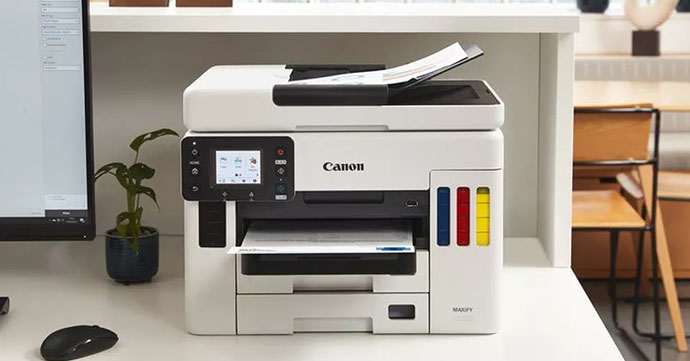
Get more done for your business with this AIO.
Functionality: Print, scan, copy, fax
Print Speed: Around 24ipm (mono) / 15.5ipm (colour)
Paper Capacity: Rear tray = 100 sheets / 2 x 250 sheet cassettes
Connectivity: Ethernet, USB, Wi-Fi
Ideal User: Businesses
Pros:
- AIO
- Wireless printing
- Auto duplex printing
- High paper capacity
- Touchscreen
Cons:
- Colour print speed could be faster
Designed to support the smooth running of a busy workplace, the Canon MAXIFY GX7050 has to be our pick of the best ink tank for offices. While it’s a smaller printer, it doesn’t compromise on its functionality, with lots of features to help your office to print efficiently.
Featuring a tiltable 6.9cm colour touchscreen, carrying out your business’s printing tasks is intuitive. Auto duplex print support also allows you to cut down your paper usage by 50%, saving you money and time, while also being better for the environment. Minimise trips to the printer to top up your copy paper thanks to the addition of a rear tray capacity of 100 sheets, as well as two 250 sheet cassettes. Helping you and your colleagues to streamline the printing process, connectivity options allow you to remotely print, scan and copy.
Shop the Canon MAXIFY GX7050
Best Small Office / Home Office Ink Tank
HP Smart Tank 7305
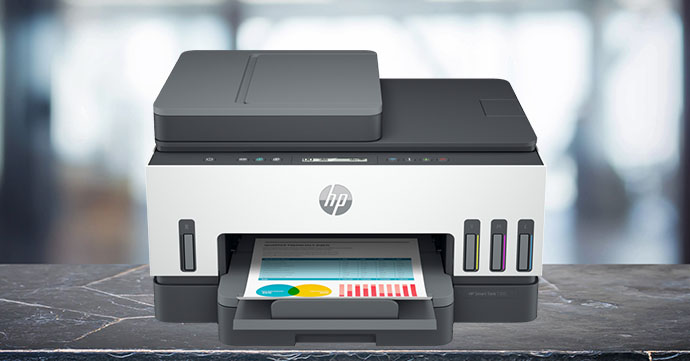
Hassle-free printing for smaller workspaces.
Functionality: Print, copy, scan
Print Speed: Up to 23ppm (mono) / 22ppm (colour)
Paper Capacity: 250 sheets
Connectivity: USB, ethernet, Wi-Fi Direct
Ideal User: SOHO users
Pros:
- MFP
- Fast max print speeds
- Range of connectivity options
- Auto duplex printing
Cons:
- No fax
Experience intuitive, effortless home or small office (SOHO) printing with the HP Smart Tank 7305 printer.
The use of ink bottles ensures replacing your printer ink is a quick task and means you can get back to printing faster. Manufactured using a high proportion of recycled plastics, the HP 7305 is a great option for those looking to make their printing more eco-friendly. It’s even EPEAT Silver certified!
Prioritising convenience, it’s great for those printing at home. Smart-guided buttons help you throughout your printing task, for added convenience.
Featuring wireless connectivity you can depend on, as well as a range of features which are ideal for home workers, the HP Smart Tank 7305 is our choice of the best ink tank for SOHO users.
Shop the HP Smart Tank 7305
Best Ink Tank Printer for Home Use
Epson EcoTank ET-1810
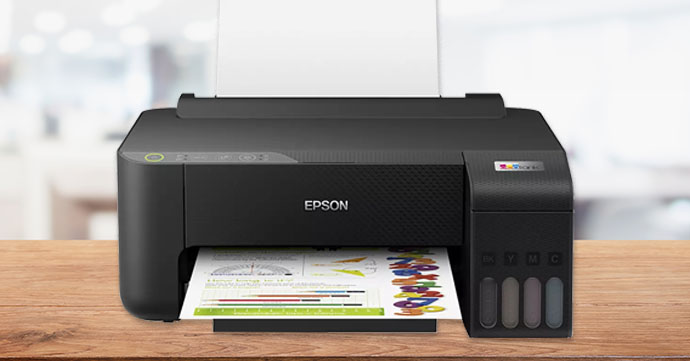
Straightforward home printing that focuses on convenience.
Functionality: Print-only
Print Speed: Up to 33ppm (mono), 15ppm (colour)
Paper Capacity: 100 sheets standard
Connectivity: Wi-Fi, Wi-Fi Direct, USB
Ideal User: Home printer
Pros:
- Fast max mono print speeds
- Connectivity options
Cons:
- Print-only
- Max colour print speeds could be faster
Home printing tasks are quick, simple but effective with the Epson EcoTank ET-1810.
A major selling point of this Epson printer is its effortless refills, simply top up the ink tank with the key-lock bottles and continue printing, with no cartridge waste whatsoever.
Wi-Fi connectivity is great for those printing at home, as it means your computer doesn’t have to be plugged in to the printer, saving you space when it’s limited. Wi-Fi Direct even allows you to print without the need for a wireless network, as the printer can create its own Wireless Access Point.
A paper capacity of 100 sheets and high yield ink bottles ensure disruptions to your printing are minimised. While the Epson ET-1810 can’t scan or copy by itself, this can be done via the Epson Smart Panel app, expanding the functionality of this home printer.
Shop the Epson EcoTank ET-1810
Best Wireless Ink Tank Printer
HP Smart Tank 7005
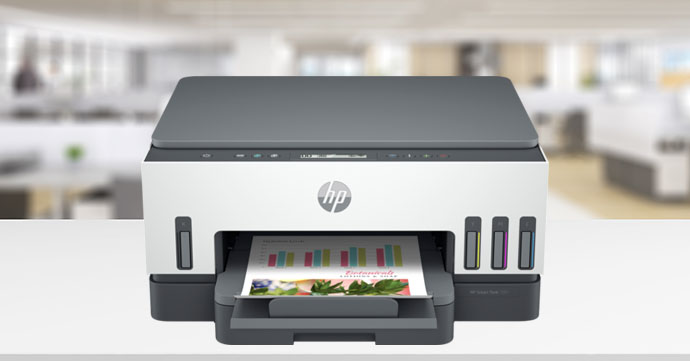
Easy and convenient wireless printing.
Functionality: Print, copy, scan
Print Speed: Up to 23ppm (mono) / 22ppm (colour)
Paper Capacity: Up to 250 sheets
Connectivity: USB, Wi-Fi, Wi-Fi Direct, wireless
Ideal User: SOHO
Pros:
- High paper capacity
- Wi-Fi Direct
- Mobile print support
Cons:
- No fax
Experience effortless wireless printing with the HP Smart Tank 7005. Designed to streamline the printing process, this HP ink tank works with a range of mobile print services to facilitate printing from your smart device:
- HP Smart app
- HP Print Service Plugin (Android)
- Apple AirPrint
- Mopria certified
- Wi-Fi Direct
Wi-Fi Direct functionality allows you to print wirelessly without a network, as the printer creates a Wireless Access Point that your device can connect to. This is great for those printing in locations with limited connectivity options.
Priotising convenient printing, the HP 7005 features a paper capacity of up to 250 sheets, which means trips to the printer to replace your paper supply won’t be frequent.
Ideally suited to both home office and small office use, the HP Smart Tank 7005 is our recommendation for the best wireless ink tank printer.
Shop the HP Smart Tank 7005
Best Eco-Friendly Ink Tank Printer
Epson EcoTank ET-M3140
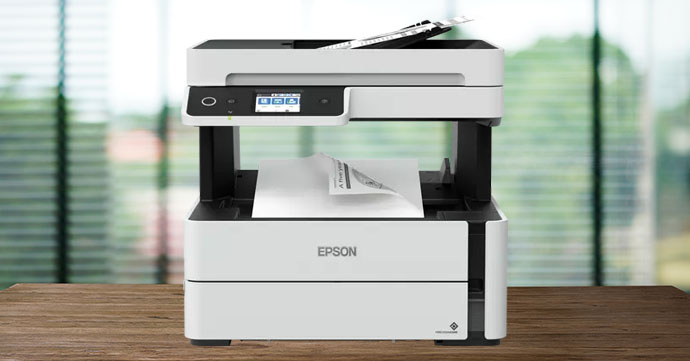
Eco-conscious printing that doesn’t compromise on productivity.
Functionality: Print, copy, scan, fax
Print Speed: Up to 39ppm (mono)
Paper Capacity: 250 sheets
Connectivity: USB
Ideal User: Business, home office
Pros:
- All-in-one
- Quick print speeds
- High paper capacity
Cons:
- No colour print support
- USB only connectivity
A great choice for those who want to prioritise eco-friendliness, the Epson EcoTank ET-M3140 is our choice for eco-friendly ink tank. Designed to reduce the environmental impact of printing, auto duplex printing support halves your paper usage by allowing you to print on both sides of the page, without having to manually turn the page over.
The EcoTank ET-M3140 also includes a range of features and specifications to make the printing process more productive. These include impressively fast print speeds of up to 39ppm, as well as print/scan/copy/fax functionality. The 250 sheet paper capacity also ensures replacements are minimal and infrequent, preventing disruptions to your home office or workplace. While it can’t print in colour, it is a versatile and powerful printer that’s ideal for use in a busy working environment.
An environmentally friendly ink tank system, combined with automatic double-sided printing ensures the Epson EcoTank ET-M3140 is a great pick for environmentally-conscious printer users.
Shop the Epson EcoTank ET-M3140
Best Wide-Format Ink Tank Printer
Epson EcoTank ET-M16600

Wider, professional prints for workplaces.
Functionality: Print, copy, scan
Print Speed: Up to 32ppm (mono)
Paper Capacity: Up to 550 sheets
Connectivity: Ethernet, wireless, Wi-Fi Direct, USB
Ideal User: Businesses that need A3+ prints.
Pros:
- Fast print speed
- Supports a wide range of media sizes
- ADF
- Touchscreen
- High paper capacity
Cons:
- No fax
- Mono only printing
Our pick of the best wide-format ink tank has to be the Epson EcoTank ET-M16600. Capable of producing A3+ prints, businesses would benefit from this printer as they could use it to produce clear, sharp documents, like reports or presentation materials, for example.
Sporting fast print speeds, the Epson ET-M16600 can print up to 32ppm. Supporting the efficient running of your workplace, the 6.8cm LCD touchscreen makes exploring the printer’s features effortless and intuitive. The inclusion of an ADF also makes the process more seamless.
Choose the Epson EcoTank ET-M16600 if you need wider prints, with a variety of features to support the smooth running of your workplace.
Shop the Epson EcoTank ET-M16600
Best Ink Tank Photo Printer
Epson EcoTank ET-2856

Vibrant, high-resolution photo printing.
Functionality: Print, copy, scan
Print Speed: Up to 33ppm (mono) / 15ppm (colour)
Paper Capacity: 100 sheets (standard)
Connectivity: Wi-Fi, Wi-Fi Direct, USB
Ideal User: Photo printers
Pros:
- 5,760 x 1,440 dpi
- Borderless photo printing
- High yield ink
- Auto duplex printing
Cons:
- No fax
- No touchscreen
Produce high-quality photos with the Epson EcoTank ET-2856, thanks to a range of features designed to create vibrant and clear photo prints.
Borderless photo printing ensures you don’t have to trim the border of your prints, for smoother edges and a more professional appearance. The exceedingly high print resolution (5,760 x 1,440 dpi) facilitates the printing of photos with exceptional levels of detail. With both Wi-Fi and Wi-Fi Direct support, you can make the photo printing process more streamlined. Finally, the Epson 102 ink bottles the EcoTank ET-2856 accepts can print up to 7,500 pages (black) and 6,000 pages (cyan/magenta/yellow) each.
Shop the Epson EcoTank ET-2856
Why Choose an Ink Tank Printer?
One advantage of ink tank printers is that the consumables are generally lower in price. With high-yield bottles, you won’t need to constantly replace your printer ink and can top up as and when you need to. They’re also capable of printing visually impressive photos. Another important selling point of ink tanks over standard inkjets is the ease of replacing your printer ink. The intuitive ink bottles ensure you won’t make a mess. Resealable ink bottles are designed to work with the associated colour ink tank and can be drip-free, ensuring you can’t get it wrong. Front-facing ink tanks provide a handy visual reminder of how much ink you have left, so you can be ready to change your ink ahead of time.
Printer Specifications to Look Out For
When looking for a new printer, it’s important to take a look at the specifications to ensure it meets your requirements. You should consider the following if you’d like to buy a new ink tank printer:
Auto Duplex Printing
An eco-friendly feature to consider is duplex printing, which can reduce your paper usage by 50% by printing on both sides of the page. Some printers allow you to do so automatically, eliminating the need to turn the pages over manually. Undoubtedly better for the environment, look out for this functionality to use half as much paper as you would do otherwise.
Eco Features
Additionally, you should pay close attention to any eco-friendly features your prospective ink tank printer has. For example, some printers will include auto-on/off technology, as well as the ability to automatically switch off if the printer has been idle for a while. These useful features prevent you from wasting energy and allow you to better plan your printing/energy use by setting it to power up and turn off at specific times determined by you. You should also look to see if the printer has any environmental certifications, as these should be listed in the printer’s specifications.
Print Resolution
Those wanting professional, high-quality prints from their ink tank should consider the device’s print resolution. This metric is measured in DPI, which stands for dots per inch and lets you know how detailed your printout will be. Ink tank printers are more than capable of producing great quality prints.
Print Speed
Print speed is an important factor to consider, especially for business users who rely on fast, efficient printing. PPM (or IPM) are used to indicate the speed of the printer, and stand for pages per minute and images per minute, respectively. A high print speed can determine how productive your office is.
AIO/Single-Function
Widen the range of tasks your ink tank can carry out with an all-in-one (AIO) printer. Capable of scanning, copying and (sometimes) faxing, in addition to printing, while these types of machine will be more expensive, it’s worth it to take advantage of the additional functionality these devices provide. They’re only worth the additional cost if you’ll use this functionality however, so consider this carefully.
Connectivity
Think about the connectivity options you need from your printer. Would you like to print wirelessly for example, or would standard ethernet and USB connectivity be a better option for you? Perhaps you want to streamline the process and print from your mobile. Find the method of connecting to your printer that works best for you and look for this when choosing an ink tank.
To Sum Up
We hope this guide has given you enough information to choose the best ink tank printer for your printing requirements. If you need more advice on printers and office supplies, here at Cartridge People we have a wide selection of comprehensive guides to help you make a decision. These include general guidance on buying a printer, our expert recommendations of the best inkjet printers and our guide to printer paper.















