
Best Inkjet Printer of 2025
Inkjet printers are incredibly versatile devices that are suitable for a wide range of printer users, not just those printing at home. Here you’ll find recommended inkjet printers for a broad range of printer users, from those on a budget, to those looking for a more environmentally friendly device. To get started, simply click on the category that best applies to you from the list below.
Expert Recommendations
Our recommendations are informed by our expertise, having been trusted by millions since 2001 as an online retailer of printer consumables and office supplies. We believe our comprehensive product range and commitment to hassle-free printing puts us in an ideal position to recommend you the best inkjet printers.
Table of Contents
- Overall
- Running Costs
- Budget
- Environmentally Friendly
- Home
- Small Office/Home Office
- Business
- Refillable
- High-Volume Printing
- Photo Printer
- AIO
- Crafts
- Portable
- A3
- Large-Format
Best Inkjet Printer Overall
Brother DCP-J1050DW

A compact, user-friendly multifunction printer (MFP) with mobile printing support and a 4.5cm LCD touchscreen.
Functionality: Print, copy, scan
Print Speed: 17ipm (mono)/ 9.5ipm (colour)
Paper Capacity: 150 sheet paper tray
Connectivity: Wireless, mobile
Who Should Buy This: Home users
Pros: Sleek, multifunctionality, touchscreen
Cons: No fax, colour print speeds could be faster
A versatile printer for the home, the Brother DCP-J1050DW can carry out a wide range of home admin tasks thanks to its ability to print, scan and copy. Our overall inkjet pick prioritises convenience, with a number of features designed for greater ease of use.
For instance, the intuitive 4.5cm colour LCD touchscreen makes the process easier and mobile printing support allows you to print from other rooms in the house. With auto duplex print functionality you can print on both sides of the page without having to manually flip it over yourself. This effectively halves your paper consumption, which is better for your wallet and the planet.
The DCP-J1050DW’s print speeds (while not the fastest on this list) are ideal for home printing, meanwhile its print resolution of up to 1,200 x 6,000 dpi ensures photo prints have visually impressive levels of detail, which is great if you want to print out your holiday photos, for example.
We’ve chosen the Brother DCP-J1050DW as the best overall inkjet printer because of its flexibility and ease of use.
Shop the Brother DCP-J1050DW
Best Inkjet for Running Costs
Epson WorkForce WF-7310DTW

An ideal printer for lowering your printing costs, this A3+ inkjet uses individual inks so you only buy what you need.
Functionality: Print only
Print Speed: Up to 25ppm (mono)/12ppm (colour)
Paper Capacity: 2 x 250 sheet input trays
Connectivity: Wireless, Wi-Fi Direct, USB, network
Who Should Buy This: Home office/offices
Pros: Dual paper tray, wireless printing, individual inks, LCD screen
Cons: Print only
Our choice for the best inkjet for running costs, the Epson WorkForce WF-7310DTW uses individual ink cartridges, meaning you only have to buy ink for the cartridge that has run out.
Auto duplex printing support also allows you to save on your printer paper spend by halving the number of sheets you use. It does this by printing on both sides of the page and you don’t even have to manually turn the page over yourself.
Other selling points of the Epson WF-7310DTW include its fast mono print speeds of up to 25ppm and print resolution of up to 4,800 x 2,400 dpi, meaning it produces professional prints in less time.
While the Epson WorkForce WF-7310DTW is a print only device, it more than makes up for this with its high-value running costs and is a great choice for those looking to print on a budget.
Shop the Epson WorkForce WF-7310DTW
Best Budget Inkjet Printer
Epson Expression Home XP-3205

An affordable and versatile multifunction printer.
Functionality: Print, copy, scan
Print Speed: Up to 33ppm (mono) / 15ppm (colour)
Capacity: 100 sheets paper tray capacity
Connectivity: Wi-Fi, Wi-Fi Direct, USB
Who Should Buy This: Home users
Pros: Individual inks, auto duplex printing, mobile printing, high print resolution
Cons: Slower print speeds, can’t fax
Available for a low cost, the Epson Expression Home XP-3205 includes lots of features to support your home printing and offers great value for money. Capable of printing, copying and scanning, the Epson XP-3205 allows you to copy and print directly from the 3.7cm LCD without needing the computer.
Not only does this Epson Expression Home printer feature a very affordable upfront cost, it also includes a variety of features designed to save you even more. For example, auto duplex printing allows you to halve your paper usage by printing on both sides, with the added convenience of not having to manually turn over the page yourself. It also uses individual inks, meaning you spend less on printer ink and just buy the specific ink that’s run out.
Top Tip: To save even more on your printing costs, opt for our Cartridge People Compatible Own Brand ink cartridges, which contain a lot more ink for a lot less money!
Print for less with the Epson Expression Home XP-3205, our pick of the best inkjet printer for those looking to save money on their printer.
Shop the Epson Expression Home XP-3205
Best Environmentally Friendly Inkjet Printer
HP Smart Tank 7305

A cartridge-free printer for eco-conscious printing.
Functionality: Print, copy, scan
Print Speed: Up to 23ppm (black)/22ppm (colour)
Capacity: 35 sheet ADF/ 250 sheet input tray
Connectivity: Wi-Fi Direct, Ethernet, USB
Who Should Buy This: Workgroups of up to 3 users
Pros: Auto-duplex printing, high-volume printing, spill-free refills, mobile printing, borderless printing
Cons: No fax
Our recommendation of the best environmentally friendly inkjet printer is the HP Smart Tank 7305 because of its ink tank technology and energy-conscious features.
A more eco-friendly choice, the Smart Tank 7305 is manufactured using recycled printers and other electronics (>25% by weight of the plastic). It’s also been EPEAT Silver certified so you can be assured of HP’s commitment to providing a more environmentally aware printer.
You could also significantly reduce the amount of paper you need by taking advantage of the auto duplex printing support. It even includes HP Auto-Off Technology and Schedule On/Off functionality to save energy when the printer is not being used.
Not only is it better for the planet, it’s also hassle-free to change out the ink. Featuring spill-free ink, replacing HP 7305’s printer ink is effortless. An input tray capacity of 250 sheets also ensures you can print frequently without having to make lots of trips to the printer.
The HP Smart Tank 7305 is for users that need to print in high volumes but are committed to being environmentally friendly.
Shop the HP Smart Tank 7305
Best Inkjet Printer for Home Use
Epson Expression Home XP-4200

A versatile multifunctional device for use around the home.
Functionality: Print, scan, copy
Print Speed: Max. 33ppm (mono) / 15ppm (colour)
Paper Tray Capacity: 100 sheets
Connectivity: Wireless, Wi-Fi, Wi-Fi Direct, USB
Who Should Buy This: Home users
Pros: MFP, LCD, mobile printing, individual inks, auto duplex printing
Cons: No fax
Suitable for a wide range of home admin tasks and featuring print, scan and copy functionality, the Epson Expression Home XP-4200 is our top inkjet printer for household use.
This Epson printer includes a variety of features to make printing easier. For example, mobile printing support means you’re not tied to the printer, which is great when space is at a premium. Additionally, the 6.1cm LCD allows you to copy and print directly from the printer.
Impressively fast print speeds of up to 33ppm (mono) and 15ppm (colour) allow you to speed through your printing tasks with ease. Those wanting to print out their treasured memories will be pleased to learn the XP-4200 has a print resolution of 5,760 x 1,440 dpi.
The Epson XP-4200 is a budget friendly option for homes, prioritising flexibility and ensuring household printing tasks are completed efficiently.
Shop the Epson Expression Home XP-4200
Best Small Office/Home Office Inkjet
Brother DCP-J1200W

A compact 3-in-1 printer that’s controlled from your mobile.
Functionality: Print, scan, copy
Print Speed: 16ipm (mono)/ 9ipm (colour)
Paper Input: 150 sheet input tray
Connectivity: Wireless
Who Should Buy This: Small office, home office users
Pros: MFP, wireless printer, ideal for smaller workspaces, colour scan and copy, 3-in-1, wireless
Cons: Not the fastest print speeds
If you need a new printer for your home office or smaller office space, we recommend the Brother DCP-J1200W because of its smaller footprint and versatility. Its compact size makes it ideal for small office/home office (SOHO) users. Measuring 435mm (W) x 359mm (D) x 161mm (H) and weighing 6.5kg, this Brother printer is perfect for a smaller workspace.
The DCP-J1200W produces professional prints and features a print resolution of up to 1,200 x 6,000 dpi, which is ideal for sharing with colleagues or sending to clients. A small yet productive printer, it features a duty cycle of up to 1,000 pages and 16ipm (mono)/ 9ipm (colour) print speeds.
Small businesses can benefit from the impressive page yields of the Inkbox inks it accepts (720 pages for mono and 480 pages for colour). Home office printing is more convenient with the Brother DCP-J1200W, the 3-in-1 mobile managed printer.
Shop the Brother DCP-J1200W
Best Inkjet Printer for Business
Brother MFC-J6955DW

An A3 All-In-One (AIO) inkjet which can produce great-value, professional colour prints wirelessly.
Functionality: Print, scan, copy, fax
Print Speeds: Up to 30ipm
Capacity: 2 x 250 sheet trays
Connectivity: Wired, USB, Wireless
Who Should Buy This: Offices
Pros: Auto duplex print, scan, copy and fax, additional paper trays, 8.8cm colour touchscreen
An efficient and productive printer, the Brother MFC-J6955DW is packed with features designed to optimise workflows.
Fast print speeds of up to 30ipm ensure businesses can produce more documents in a shorter space of time. The addition of a colour touchscreen makes using this Brother printer more intuitive and your workflows more productive. Auto duplex print/scan/copy/fax support allows tasks to be carried out with minimal supervision, meaning you can continue to focus on your work. Two 250 sheet paper trays also mean less trips to the printer to replace your paper. Finally, especially important for business use, the MFC-J6955DW includes security features, including Near-Field Communication (NFC) secure authentication.
The Brother MFC-J6955DW is a powerful inkjet that can help to main productivity in a business setting, with numerous features designed to streamline the printing process.
Shop the Brother MFC-J6955DW
Best Refillable Inkjet
Epson EcoTank ET-2830
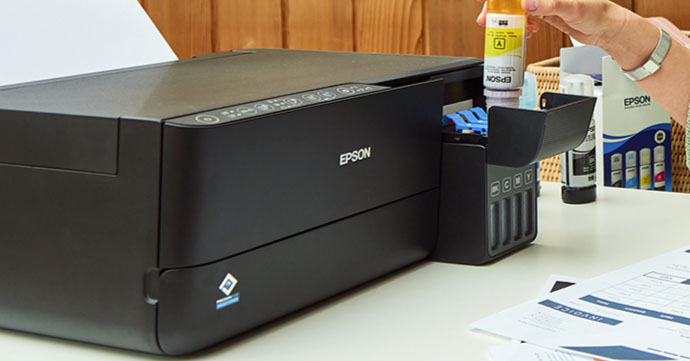
An intuitive A4 MFP with an easy-to-use ink tank system.
Functionality: Print, scan, copy
Print Speed: Up to 33ppm (mono)/20ppm (colour)
Capacity: 100 sheet paper tray
Connectivity: Wi-Fi, Wi-Fi Direct, USB
Who Should Buy This: Home users
Pros: Fast print speeds, high print resolution, easy refills, key-lock bottles, front-facing tanks
Cons: No fax
Refillable inkjets allow you to take control of your printing by topping up your printer ink as and when you need to. Changing ink with the Epson EcoTank ET-2830 is simple and free from mess.
With key-lock bottles, you can only insert the right colour, ensuring the replacement process is hassle-free. Accepting ink bottles with a high page life, you won’t need to frequently top up your printer ink with the EcoTank ET-2830. Energy-conscious users will be excited to learn about the PrecisionCore Heat-Free technology this EcoTank uses, which means lower energy use.
Additionally, ink tank printers can produce visually impressive prints as a result of consistent ink flow and a fresh ink supply. You can be assured then, that with the Epson ET-2830, print quality isn’t compromised as it features an impressive print resolution of 4,800 x 1,200 dpi.
Simplify the process of replacing your printer ink with the Epson EcoTank ET-2830.
Shop the Epson EcoTank ET-2830
Best Inkjet for High-Volume Printing
Brother MFC-J5740DW

The ideal A3 AIO for businesses who need a consistently dependable machine.
Functionality: Print, scan, copy, fax
Print Speed: Up to 28ipm (mono/colour)
Capacity: 250 sheet paper tray (250 lower tray), 100 sheet multipurpose tray, 50 sheet ADF
Connectivity: Wired, USB, Wireless
Who Should Buy This: Businesses that print in high volumes often
Pros: Print up to A3, fast print speeds, auto duplex print and scan, touchscreen
Cons: Not compact
The Brother MFC-J5740DW includes a variety of features designed to improve productivity and support high-volume printing.
For example, fast print speeds of up to 28ipm (mono/colour) mean you can print more in less time. This is great as a lot of the time, print speeds for colour are lower than mono. If you need to print colour graphics, your print speed won’t be compromised with the MFC-J5740DW.
Additionally, the impressive paper capacity (250 sheet paper tray (250 lower tray), 100 sheet multipurpose tray, 50 sheet ADF) means less time spent replacing your printer paper. This increased paper capacity better supports your business’s high-volume printing. As well as this, the ADF allows you to automatically scan documents with multiple pages, which is ideal for those needing to make copies of documents which include a significant number of pages.
The 8.8cm colour touchscreen simplifies the process, while wireless printing support allows you to print from your PC without being physically connected to the printer, optimising your workflow and facilitating printing in higher volumes.
Shop the Brother MFC-J5740DW
Best Inkjet Photo Printer
Epson Expression Photo XP-8700

A flexible A4 photo printer.
Functionality: Print, scan, copy
Print Speed: 10 seconds per 10 x 15cm photo (Try Epson Premium Glossy Photo Paper)
Paper Tray Capacity: 100 sheets standard/20 photo sheets
Connectivity: Wi-Fi, Wi-Fi Direct, USB
Who Should Buy This: Home photo printers
Pros: Touchscreen, small, flexible, 6-colour Claria Photo HD individual inks, auto duplex printing
Cons: No fax
Utilising 6-colour Claria Photo HD individual inks, the Epson Expression Photo XP-8700 is our choice of the best inkjet printer for photo printing. This is because of its dedication to producing vibrant and clear images with greater colour accuracy than printers that only use the standard black, cyan, magenta and yellow ink cartridges.
The Epson XP-8700 includes a range of features designed to not only produce high-quality images (featuring a print resolution of 5,760 x 1,440 dpi), but also to make the photo printing process easier. For example, photo sized paper trays, a speciality media feed for thicker card as well as a motorised output tray all help to streamline your photo printing. You can even use the 10.9cm touchscreen to retrieve photos from your memory card, for easier access.
Produce high-quality images effortlessly with the Epson Expression Photo XP-8700, our pick of the best inkjet photo printer.
Shop the Epson Expression Photo XP-8700
Best All-In-One Inkjet
Epson Expression Home XP-2200

A versatile MFP ideal for use at home.
Functionality: Print, copy, scan
Print Speed: Up to 27ppm (mono), 15ppm (colour)
Capacity: 50 sheets standard
Connectivity: USB, Wi-Fi, Wi-Fi Direct
Who Should Buy This: Home users
Pros: Mobile printing, individual inks
Cons: No fax, paper capacity could be higher
The Epson Expression Home XP-2200 is a small but flexible printer that saves space by being able to carry out a range of home admin tasks with one compact device. While you can’t fax on this machine, you can print, scan and copy, making it suitable for home users.
High-quality prints are assured thanks to its print resolution of 5,760 x 1,440 dpi that’s ideal for photo printing. You can even mobile print and scan directly from your smartphone or tablet, for added convenience.
A great AIO printer for use at home, the Epson XP-2200 allows home users to carry out a wider range of tasks without compromising on performance.
Check out our guide to the best all-in-one printers for more MFP recommendations.
Shop the Epson Expression Home XP-2200
Best Inkjet Printer for Crafting
Canon PIXMA TS9550a

A small, wireless AIO A3 printer that’s perfect for crafts.
Functionality: Print, scan, copy
Print Speed: Up to 15ipm (mono)/10ipm (colour)
Connectivity: Wireless, USB, network
Who Should Buy This: Home crafters
Pros: Print resolution, touchscreen, Canon PRINT app, 2-way paper feeding
Cons: No fax, slower print speeds
The Canon PIXMA TS9550a is our pick of the best inkjet printer for crafts because of its focus on print quality and ease of use.
Featuring a print resolution of up to 4,800 x 1,200 dpi, prints are highly detailed thanks to the utilisation of Canon FINE printhead technology. The Canon TS9550a accepts 5 individual inks, which give prints an album life of up to 100 years.
This A3 printer also includes a 10.8cm touchscreen for simplified photo printing. Additionally, users are able to download the Canon PRINT app for effortless printing and scanning.
Inspire your creativity and complete a variety of crafting projects with help from the Canon PIXMA TS9550a.
Shop the Canon PIXMA TS9550a
Best Portable Inkjet Printer
Canon PIXMA TR150

Convenient printing with this A4 colour inkjet printer from Canon.
Functionality: Print only
Print Speed: Up to 9ipm (mono)/ 5.5ipm (colour)
Maximum Paper Input: 50 sheets
Connectivity: Cloud, Wi-Fi, USB
Who Should Buy This: Home or office workers
Pros: OLED display, impressive print resolution
Cons: Print only, manual duplex only
Printing portably is effortless with our pick of the best portable inkjet, the Canon PIXMA TR150. Easily print in a range of locations via USB with this convenient printer from Canon.
Designed for intuitive use, the Canon TR150 features a 1.44in OLED so you can clearly see the screen. Printing wherever you need to is effortless thanks to the printer’s compact dimensions and light weight. Also, with Wireless Direct, there’s no need for an internet router. Other ways to connect to the PIXMA TR150 include Mopria and Apple AirPrint. Finally, the ability to print using up to five custom templates saves time and simplifies the process when you’re away from your usual printing location.
While it’s limited to print only, the convenience the Canon PIXMA TR150 provides more than makes up for it for users that need to print on the go.
Shop the Canon PIXMA TR150
Best A3 Inkjet
Canon PIXMA iX6850

An A3+ printer with a small footprint, designed for productivity.
Functionality: Print only
Print Speed: Up to 14.5ipm (mono)/10.4ipm (colour)
Capacity: 20 sheet photo paper tray/150 sheet input tray
Connectivity: Wireless, USB, network connectivity
Who Should Buy This: Businesses/photographers
Pros: Individual inks, print up to A3+, photolab-quality printhead, downloadable business templates
Cons: Print only
The Canon PIXMA iX6850 is an A3+ printer for productive businesses who need to produce posters, photos and spreadsheets, for example.
Utilising 5 individual inks, you only have to replace the colour/s that are empty. Professional prints are assured thanks to the use of pigment black ink for clear text prints and dye colour inks for photolab-quality prints, as well as a print resolution of up to 9,600 x 2,400 dpi. Use one of the downloadable business templates the Canon iX6850 offers to streamline your workplace printing and save time.
Those looking for an inkjet for producing A3 prints would be hard pushed to find a better option than the Canon PIXMA iX6850, as it doesn’t compromise on print quality.
Shop the Canon PIXMA iX6850
Best Large-Format Inkjet
Epson SureColor SC-P900

High-quality, wide-format printing for photographers.
Functionality: Print only
Capacity: 120 sheet input tray
Connectivity: Wireless, Wi-Fi Direct, Network, USB
Who Should Buy This: Photographers
Pros: Highly detailed prints, wireless printing
Cons: Print only
The Epson SureColor SC-P900 is our choice for the best large-format inkjet because of its focus on ease of use and professional-quality prints.
Perfect for photographers, the SC-P900 works with a range of media types. This Epson printer has been designed to make handling larger media easy. The Epson SC-P900 includes a customisable UI and intuitive media profile setting, so you can change the settings according to your preferences. Internal lighting also makes handling the printer hassle-free.
The SureColor SC-P900 prioritises professional-quality prints, with a print resolution of up to 5,760 x 1,440 dpi, as well as the utilisation of UltraChrome Pro 10 ink.
Produce professional large-format prints effortlessly with the Epson SureColor SC-P900.
Shop the Epson SureColor SC-P900
What to Consider When Buying an Inkjet Printer
Think about the following key factors when choosing an inkjet printer:
Cost
Inkjets offer a lower upfront cost compared to laser printers, however as they tend to feature lower page yields than laser cartridges, when buying an inkjet printer it’s important to think about the running costs of the printer. One way to do this is to calculate your printing cost per page. To do so, you need to look at the cost of the ink cartridges, how many pages you should be able to print with them and the paper.
Print Quality
First of all, think about the type of documents you’ll be printing primarily. Print quality or resolution may not be your main concern if you only tend to print draft documents, for example. However, if print quality is a priority for you when choosing a new printer, you should look for a higher dpi (dots per inch) in the printer specifications. These printers will be able to produce prints with a greater level of detail.
Inkjets for Home vs. Inkjets for Business
Home users should focus on convenience features like mobile printing, while business users should focus on performance specifications like print speed and resolution. Workplaces should also consider an MFP to cover a wider range of day-to-day office tasks. As businesses tend to print in high volumes, using inkjet printers with auto duplex printing support can be a great way to significantly reduce your paper usage. Also, automatic document feeders (ADFs) mean you don’t have to stand by the printer when copying/scanning multiple pages.
Print Speed
Print speed becomes even more important the more frequently you print. Crucial for maintaining workplace productivity and minimising disruptions, print speed is measured in ppm (pages per minute) or ipm (images per minute).
Print Only vs. Multifunctional
Another key consideration is whether you need a print only device or a multifunction printer (MFP). To help you choose, think about the type of tasks you need the device to carry out. There’s no reason to get an MFP if you’re only going to use it to print. MFPs improve productivity in offices by carrying out a wider range of tasks, such as scanning and faxing.
Connectivity
There are many different ways you can connect to an inkjet printer, provided it has the functionality to support them. These include ethernet, wireless, USB, Wi-Fi Direct, cloud and mobile connectivity. Think about where you want to print from, those printing where space is limited should consider buying an inkjet with mobile printing support, meaning your device doesn’t have to be plugged in to the printer.
Duty Cycle
More of a consideration for businesses, think about the size of your business and how often your employees print, as well as the length of the documents.
Paper Capacity
This specification lets you know how much paper the printer can store. Sometimes the printer specifications will differentiate between standard and photo paper. A higher paper capacity means less trips to the printer to top up. Those wanting to optimise their paper usage should look for an inkjet with duplex printing support.
To Sum Up
Our expert recommendations for inkjet printers can be used to find your perfect inkjet no matter what type of printer user you are. Looking for another type of printer, check out our guide to buying a printer. Elsewhere on our blog, we also offer comprehensive guidance on finding the right ink cartridges for your printer, as well as our ultimate guide to printing paper. Whatever supplies your home or business needs, we have comprehensive guides with expert recommendations to help find the best products for you.






























