
Best Label Makers and Printers of 2025
Label makers and printers are great for use at home, work or school and can assist with a wide range of organisational tasks. These machines are great for labelling equipment/storage, or for barcode and address label printing. The label printer market is just as expansive as the traditional printer market. While you can choose printers from many different well-known and trusted brands including Zebra, Dymo, Brother and Epson, our guide to the best label makers and printers of 2025 can help find the right labelling machine for you.
If you need any more information about the terms used in this guide, please see our printing glossary.
What’s the Difference Between a Label Maker and a Label Printer?
While the terms label printer and label maker are used interchangeably, there is a distinction between the two:
A label maker is a standalone device that typically features a keyboard. They’re more closely associated with label printing at home and can help with basic labelling applications.
A label printer connects to a PC or mobile device where the text is inputted. They’re also great for printing address labels for businesses. This type of labelling machine is more appropriate for the high volume printing of labels, as well as creating more complicated label designs.
Cartridge People Expert Recommendations
Trusted by millions since 2001, here at Cartridge People we are an experienced online retailer of printers and printer supplies. Our hardworking team of industry professionals and product experts have years of experience and these picks are tailored to meet the diverse needs of our readers, from casual users to professionals. Click a category to find the right label printer for you.
- Best Overall Label Maker: Dymo LabelManager 160
- Best Budget Label Maker: Dymo LetraTag LT-100H
- Best Label Printer for Small Business: Brother QL-800
- Best Label Printer for Shipping: Brother QL-700
- Easiest Label Maker to Use: Dymo Omega Embossing Label Maker
- Best Label Printer for Offices: Brother QL-810Wc
- Best Portable Label Maker: Dymo LabelManager 160
- Best Durable Label Printer: Brother PT-P750W
- Best Label Maker for Homes: Dymo LetraTag XR
- Best Industrial Label Maker: Dymo Rhino 5200
- Best Colour Label Printer: Brother VC-500WCR
- Best Wired Label Printer: Brother PT-H110
Best Overall Label Maker: Dymo LabelManager 160

Pros
- Compact and lightweight
- 8 text styles
- Over 200 symbols
- Automatic shut off
Cons
- Cutter isn’t automatic
Review
The Dymo LabelManager 160 is a compact and lightweight handheld label maker that is ideally suited to use at home, as well as in retail and food industries, where portability and simplicity are key. The Dymo LabelManager 160 is perfect for organising files and binders, labelling storage boxes and other general home organisation tasks.
Additionally, the Dymo 160 provides versatile labelling options, including eight text styles and over 200 symbols. This versatility is further supported by the wide range of label tapes (up to 12mm) it can print with. The Dymo label printer features a QWERTY keyboard and one-touch fast formatting keys. With a large LCD screen for efficient designing and previewing, this labelling machine can produce high-quality labels (at 180 dpi) quickly (12mm per second). Finally, the automatic shut off can save energy whenever the label maker is not in use, extending the battery life and making it ideal for a busy workplace.
Providing great overall value when you consider the included features, elevate your work with the Dymo LabelManager 160. Also check out our range of Dymo LabelManager 160 labels.
- Type: Handheld
- Max. Label Width: 12mm
- Print Resolution: 180 dpi
- Print Speed: 12mm/sec
- Power: 6 x AAA batteries / optional AC adapter
Shop the Dymo LabelManager 160
Best Budget Label Maker: Dymo LetraTag LT-100H
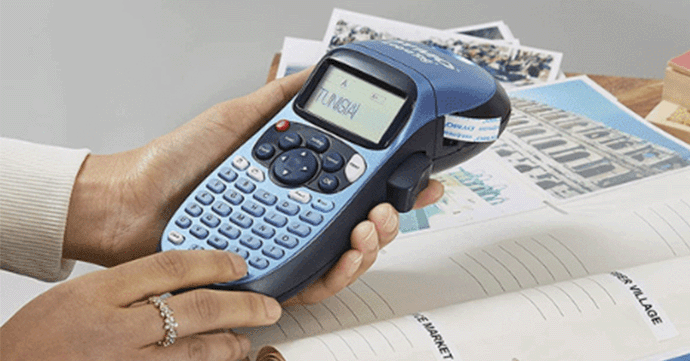
Pros
- Portable
- 9 label memory
- Colour labels
- 5 font sizes
- 13-character LCD screen
- ABC Keyboard
Cons
- Not the highest resolution on this list
- Cutter isn’t automatic
The Dymo LetraTag LT-100H is an affordably priced handheld thermal label maker that’s great for home labelling tasks. It’s ideal for labelling binders, files and other home organisation applications.
Available for a low-cost price, while the resolution isn’t the highest on this list, the LetraTag LT-100H is more than suitable for everyday label printing tasks. This sleek, portable device features a nine-label memory and two-line printing, making it easier to organise your home efficiently. The LT-100H allows you to customise your labels by printing colour labels, as well as choosing from five font sizes, seven print and eight box styles. You can even preview font effects via the 13-character LCD screen. This flexible label maker prioritises customisation and is great if you need a machine that offers more than basic label printers.
An affordable label maker for homes and businesses, the Dymo LetraTag LT-100H offers impressive customisation options for a more than reasonable price.
- Type: Handheld
- Max. Label Width: 12mm
- Print Resolution: 160 dpi
- Print Speed: 7mm/sec
- Power: 4 x AA batteries / optional AC adapter
Shop the Dymo LetraTag LT-100H
Best Label Printer for Small Business: Brother QL-800

Pros
- Black and red printing
- Automatic cutter
- Impressive print resolution
- Quick print speeds
- Extensive customisation options
- Many label sizes
Cons
- Not portable
Review
The Brother QL-800 is a direct thermal label printer that’s designed for printing barcode and address labels and is ideal for small businesses, as it supports high volume printing at fast speeds. Offering great value for small offices, produce 93 labels a minute with this impressively fast desktop label printer and support the productivity of your business.
Print in black and red with the QL-800. This useful functionality allows you to highlight any important information you need your label to convey. Run the built-in software or download the free P-Touch Editor for even greater customisation. Create labels with text, barcodes and images with the QL-800. Available for the Brother QL-800 is a vast array of label sizes, allowing you to print address labels for a wide range of postal items, for example.
Dependable and fast, shop the Brother QL-800 today for an ideal label printing solution for your small business.
- Type: Desktop
- Max. Label Width: Up to 62mm
- Print Resolution: Up to 300 x 600 dpi
- Speed: 93 labels a minute / Up to 148mm/sec (mono) / up to 24mm/sec (colour)
Shop the Brother QL-800
Best Label Printer for Shipping: Brother QL-700
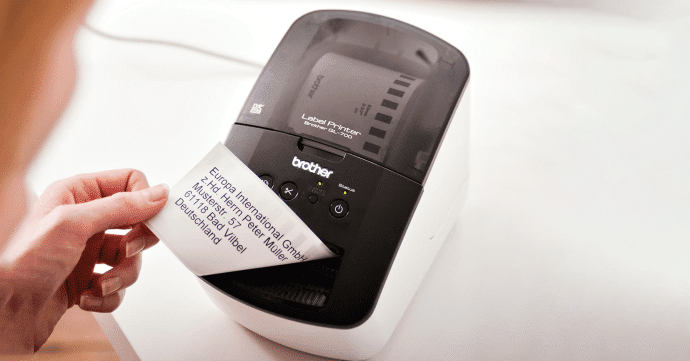
Pros
- Fast print speeds
- Automatic tape cutter
- High print resolution
Cons
- Can’t print in colour
- Not wireless
Review
The Brother QL-700 is an efficient direct thermal address label printer, that’s our choice for the best address label printer as it features effortless plug and play labelling for fast-paced businesses.
It’s capable of printing over 90 labels per minute and up to 150mm per second. The QL-700 also supports labels up to 62mm wide and features an automatic tape cutter built-in, for a more professional finish. To make label printing even easier, you don’t need to install any software on your Mac or PC, the Brother QL-700 features P-Touch Editor Lite pre-loaded and includes Microsoft integration. You can choose from either pre-sized labels or alternatively, opt for the continuous roll option to print labels at whatever size you need (up to 1 metre length).
Quickly print a large number of address labels with this productive machine from Brother.
- Type: Desktop
- Max. Label Width: Up to 62mm
- Print Resolution: Up to 300 x 300 dpi
- Print Speed: Over 90 labels per minute / Up to 150mm/sec (mono)
Shop the Brother QL-700
Easiest Label Maker to Use: Dymo Omega Embossing Label Maker

Pros
- Ideal for beginners
- Ergonomic design
- 49 characters including numbers/symbols
- No batteries required
- Low price
Cons
- Entry-level, not suited to high volume or advanced applications
- No wireless connectivity
Review
The Dymo Omega Embosser is simple and intuitive, providing a basic labelling option that’s perfect for those who are new to label printing. More suited to home labelling tasks, the Omega Embosser can be useful when organising your home office or kitchen, for example. This embossing label maker even features an ergonomic design and is balanced to stand up on a worktop or counter. Whether it’s labelling jars, scrapbooks or photo albums, this Dymo label maker offers a great entry-point for home users that need straightforward and intuitive label printing.
Whilst this handheld embossing label maker doesn’t include wireless connectivity, it is quick and convenient to use. Featuring an easy to use turn-and-click system and a 49 character wheel, this label maker is great for a variety of crafting and DIY projects, as no batteries are needed.
Shop the Dymo Omega Embosser today for hassle-free label printing for beginners.
- Type: Embossing
- Power: No batteries required
Shop the Dymo Omega Embosser
Best Label Printer for Offices: Brother QL-810Wc

Pros
- Wi-Fi & USB connectivity
- Black and red text
- Built-in label editing software
- Fast print speeds
Cons
- Rechargeable battery base isn’t included
Review
The Brother QL-810Wc is a wireless label printer that’s great for workgroups, offices, mail rooms and receptions when you want to clearly identify items. Use this Brother label printer to produce professional quality visitor badges, signage, address labels and more.
Featuring Wi-Fi connectivity, the Brother QL-810Wc works with Apple AirPrint and also has USB connectivity. This fast label printer can use built-in P-touch Editor Lite software, all you need to do is connect the printer to the computer, launch the software and begin designing and printing your labels.
Capable of printing labels with both black and red text, the latter is useful for highlighting critical information like use-by dates. Prioritising convenience, the Brother QL-810Wc label printer features both built-in label editing software and a standard print speed of 176mm per second or 110 labels per minute.
- Type: Desktop, PC Connectable
- Max. Label Width: 62mm
- Print Resolution: Up to 300 x 300 dpi
- Print Speed: 176mm/sec
- Power: Optional rechargeable Li-ion battery base
Shop the Brother QL-810Wc
Best Portable Label Maker: Dymo LabelManager 160

Pros
- Compact, lightweight
- Automatic shut off
- QWERTY keyboard
- Large LCD screen
Cons
- Cutter isn’t automatic
Review
The Dymo LabelManager 160 is our choice for the best portable label maker. This handheld label maker is ideal for retail, food service and home organisation tasks thanks to its portability.
It’s lightweight design and compact size makes it easy to carry for labelling on-the-go and can comfortably fit in bags or drawers. Powered by 6 x AAA batteries, you don’t need to be restricted by wires and can print labels where you need to. An optional AC adapter provides flexibility for stationary or portable use.
Ideal for quick, mobile labelling, the handheld LabelManager 160 features a QWERTY keyboard and one-touch fast-formatting keys. The large LCD screen also makes label printing on-the-go an easy process.
Buy the Dymo LabelManager 160 today and enjoy effortlessly portable labelling.
- Type: Handheld
- Max. Label Width: 12mm
- Print Resolution: 180 dpi
- Print Speed: 12mm/sec
- Power: 6 x AAA batteries / optional AC adapter
Shop the Dymo LabelManager 160
Best Durable Label Printer: Brother PT-P750W

Pros
- Wireless
- Automatic tape cutter
Review
Maintain a professionally organised workplace by printing durable labels with the Brother PT-P750W label printer. This Brother printer is ideally suited to small business owners, IT professionals and warehouse workers. Label inventory, cables, shelves and more with this sturdy label printer.
P-touch labels are durable, long-lasting and can be depended upon to effectively manage equipment, cables, folders and more. Built-in Wi-Fi makes this Brother label printer simple and intuitive to use. You can connect to the PT-P750W via your PC or NFC-enabled device to streamline the process. Design and print your own labels to better customise your office organisational tasks. Print speeds of up to 30mm per second mean label printing doesn’t take up too much work time and you can focus on your business’s priorities. Overall, the Brother PT-P750W combines ease of use with advanced features to create one impressive label printer that’s sure to improve your workplace productivity.
Shop the Brother PT-P750W for a durable label printer your workplace can rely on.
- Type: Thermal Transfer Label Printer
- Max. Label Width: 24mm
- Print Resolution: 180 x 360 dpi
- Print Speed: Up to 30mm/sec
- Power: 6 x AA batteries
Shop the Brother PT-P750W
Best Label Maker for Homes: Dymo LetraTag XR
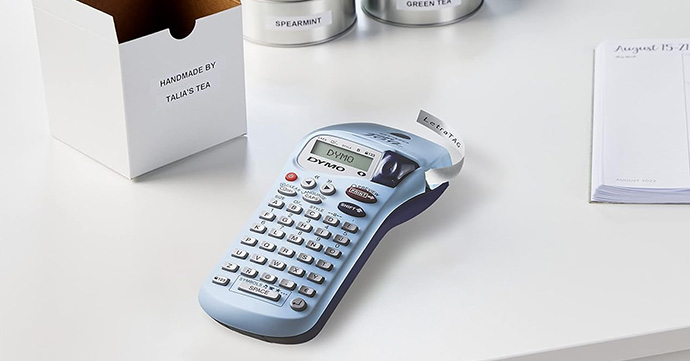
Pros
- Portable
- ABC keyboard
Cons
- Not the fastest print speed
Review
Keep your home organised with our top pick for label printing at home, the Dymo LetraTag XR. Compact and portable, this label maker from Dymo is easy to carry around the home and store when you’re finished. The LetraTag XR is user-friendly, featuring a simple and intuitive interface that’s suitable for all skill levels. A budget-friendly label printing option, the Dymo LetraTag XR is perfect for labelling kitchen jars, school supplies, storage bins and more everyday essentials to make them easier to find.
Portable and featuring a sleek design, this Dymo label maker uses tapes in a wide range of colours making home organisation easier. Further edit the design of your labels with various print styles, font sizes and icons to choose from. You could use these versatile options to create a cohesive and intuitive system of organisation. For example, use one style of labels for the kitchen and another for the home office, to easily find what you’re looking for at a glance.
Choose the Dymo LetraTag XR for the ideal home organisation companion.
- Type: Handheld thermal label maker
- Max. Label Width: 12mm
- Print Resolution: 180 dpi
- Power: 6 x AA batteries
Shop the Dymo LetraTag XR
Best Industrial Label Maker: Dymo Rhino 5200

Pros
- ABC keyboard with numbers and symbols
- One-touch hot key
- Over 100 industry symbols, punctuation marks and fractions
- Backlit for low-light use
- Auto shut off
Cons
- Advanced features can be intimidating for beginners
Review
The Dymo Rhino 5200 is our pick of the best industrial label maker. Perfect for asset tracking, facilities and MRO, the Dymo 5200 is durable and versatile. The one-touch hot key allows you to format labels for electrical and patch panels, in addition to fixed-length applications. This device uses durable labels for industrial applications. The Dymo Rhino 5200 even features an integrated rubber bumper which prevents slips and damage from impact. Ideal for managing assets in the workplace, print Code 39 and Code 128 barcodes with this Dymo label maker.
Shop the Dymo Rhino 5200 today for sturdy, reliable label printing in an industrial setting.
- Type: Handheld
- Max. Label Width: 19mm
- Print Resolution: 180 dpi
- Print Speed: 10mm/sec
- Power: 6 x AA batteries / optional lithium-ion battery
Shop the Dymo Rhino 5200
Best Colour Label Printer: Brother VC-500WCR

Pros
- Compact, lightweight
- Colour label printing
- Wireless
- Mobile printing
Cons
- Print speeds could be faster
Review
Produce high-quality full colour labels with the Brother VC-500WCR. Perfect for creative professionals, this printer is also known as the Brother Design ‘n’ Craft and uses built-in ZINK Zero-Ink Full Colour Printing Technology to create high-quality labels for your workplace or crafting space. Perfect for a wide range of crafting and branding applications, create bespoke wedding decorations, journal pages, photo prints, cards and more with the Brother VC-500WCR.
Create custom labels with hundreds of built-in frames, filters, fonts and more. Connecting to the VC-500WCR is effortless as labels can be printed both via USB and Wi-Fi. Alternatively, connect via your smartphone or tablet and use the Color Label Editor app, or use Apple AirPrint.
Print vibrant and versatile labels for your crafting projects with the Brother VC-500WCR.
- Type: Desktop
- Max. Label Width: 50mm
- Print Resolution: 313 dpi
- Print Speed: Up to 8mm/sec
- Power: AC adapter
Shop the Brother VC-500WCR
Best Wired Label Printer: Brother PT-H110

Pros
- Lots of frames, fonts and symbols to choose from
- Graphic 16-character LCD screen
- Quick access keys
- Fast print speed
Review
Our choice for the best wired label printer has to be the Brother PT-H110 because of its compact size and fast print speeds, making it perfect for office use. Its reliable wired connection ensures consistent performance without having to worry about connectivity issues. The simplicity of the wired connection is perfect for professionals who need dependable and consistent label printing.
Labels are durable and quick access keys and a 16-character LCD facilitate effortless label creation. Customise your labels thanks to the inclusion of 253 symbols and 15 frames. Print speeds of up to 20mm per second ensure label printing doesn’t take long.
Overall, the Brother PT-H110 is a fast-acting machine for a busy office.
- Type: Handheld
- Max. Label Width: 12mm
- Print Resolution: 180 dpi
- Print Speed: Up to 20mm/sec
- Power: 6 x AAA batteries / optional AC adapter
Shop the Brother PT-H110
How Do I Choose the Best Label Printer?
Label Design, Font & Media Type
Consider what type of label you want to print and where it will be used as this will determine what labelling device is best for you. For example, do you need to print in full colour or will black and white labels work? Do you want the background to be plain white or another colour? Your preferred label design is especially important if you want to print a high volume of a particular style of label.
Businesses looking for branded labels will likely need custom designs as opposed to plain text prints. If this is the case, you should look for a printer that offers extensive customisation options and design software. Labels can be purchased in an extensive range of sizes and shapes, so no matter what the application is, you can find the right product for you.
Quality
Measured in DPI (dots per inch), the resolution of a label maker or printer dictates the quality of your labels. This is especially important to think about if you’re looking to print branded labels for your business, as high-quality labels lead to a more professional appearance.
Speed
More important for business users than those printing labels at home arguably, look for higher print speeds if you’re using a label printer/maker for time-sensitive use cases or want to print a high-volume of labels. Printer specifications will typically note how many mm it can print per second or how many labels it can print in a minute.
Connectivity
You should also think about how (if at all) you’d like to connect to your label maker or printer. Create labels directly from a label maker, thanks to an integrated keyboard. Alternatively, connect to an external device such as your mobile or PC, which you’ll need to do anyway with a label printer. Label editing software allows you to further customise your labels on an external device. Potential connectivity options your label printer may have include USB, Wi-Fi, Wi-Fi Direct, Bluetooth and Ethernet.
Keyboards
Your label maker’s keyboard is an important factor to consider as there are different keyboard layouts to choose from.
QWERTY: The QWERTY keyboard is the most common type of keyboard you can expect to see on a label maker. Using the same layout as a typical keyboard, this option makes the most sense for those who are used to using a QWERTY keyboard day-to-day as the typing won’t be unfamiliar and potentially slow down the label creation process.
Alphabetical: Better for younger label printers, easily find the letter you need using an alphabetical format.
Lack of Keyboard: Label printers don’t usually feature a keyboard. The positive side to this is that you can often customise your labels to a greater extent from an external device (like a PC or mobile).
Rotary: Ideal for beginners, rotary style keyboards tend to be more affordable.
Cutting
Next it’s time to think about how the labels will be removed from the printer. A cutter can be either automatic or manual. Those who need to print labels in high volumes should opt for a label printer or maker with an automatic cutter.
Power
How your label printer is powered will be affect where you plan to use it. For example, do you want to use it indoors or outdoors? Opt for USB connectivity when using a desktop model. Batteries and rechargeable battery packs allow you to print portably and are ideal for those who need a convenient, handheld way to print labels.
Storage
Save designs and templates with the storage your printer may have. This allows you to save time and means you don’t have to retype identical designs. Look for either how many labels you can save directly on the printer/maker or a MB (megabyte) measurement.
To Sum Up
With the wide range of label printers currently available, it’s easy to find the right label machine for you. You now know what you need to consider when looking for a label printer. Alternatively, if you’d like to use your inkjet or laser printer to print labels, check out our helpful guide.
Other buyer’s guides for a range of different types of printer can also be found on our blog. These include our expert recommendations of the best home, small business and all-in-one printers.



















