
Best Laser Printers
Laser printers are powerful workhorses designed to handle the high volume printing you’d expect to carry out within a business. Here you’ll find our expert recommendations which have been broken down into categories like affordability, All-In-One functionality and suitability for business use. To find the perfect laser printer for you, simply click on the most relevant category below.
What is a Laser Printer?
Laser printers work by allowing the toner to adhere to parts of the drum unit, which the laser then traces the print onto. This is then transferred to the paper. The sheet of paper passes through the fuser rollers where the print is permanently fused to the sheet. For more information on this process, read our detailed explanation of how laser printers work.
Expert Recommendations
Trusted by millions since 2001, our recommendations come from our expertise as a retailer of office supplies and printer consumables. Our product experts draw from a wealth of knowledge and on our site we stock an extensive range of printers. Simply put, we know printers and are in the best position to help people find the right device for them.
Table of Contents
- Overall
- Business Use
- High-Volume Printing
- Laser AIO
- Multiple Users
- Affordable
- Colour Laser
- Mono Laser
- Home Office
- Wireless
- A3
Best Overall Laser Printer
Brother MFC-L8340CDW

The wireless MFP that’s small but more than suitable for business use.
Functionality: Print, scan, copy, fax
Print Speed: Up to 30ppm (mono/colour)
Paper Capacity: Standard paper tray = 250 sheets and multipurpose tray = 30 sheets
Duty Cycle: Up to 4,000 sheets
Connectivity: Wireless, USB
Ideal User: Businesses
Pros:
- 8.8cm colour touchscreen
- Faxing support
- 50 sheet ADF
Cons:
- Lower resolution
The Brother MFC-L8340CDW is a versatile, compact colour printer with MFP functionality, which is ideal for businesses. Weighing just 21.6kg, this powerful laser printer won’t take up too much space in your office.
Supporting the productivity of your workplace, the MFC-L8340CDW has a duty cycle of up to 4,000 pages and sports quick print speeds of as high as 30ppm for both mono and colour.
While the resolution is not the highest on this list, you can be assured that with a print resolution of up to 600 x 600 dpi, your prints will still be professional quality.
What it does have however is a useful 50 sheet ADF which allows you to scan, fax or copy documents with multiple pages without having to manually feed each individual page into the printer yourself.
A great all-rounder with lots of productivity-focused features, the Brother MFC-L8340CDW is our choice of the best laser printer.
Shop the Brother MFC-L8340CDW
Best Laser Printer for Business
Brother MFC-L8690CDW

Easy to use, productivity-centric business printer with fast print speeds.
Functionality: Print, copy, scan, fax
Print Speed: Up to 31ppm (mono/colour)
Paper Capacity: 300 sheet (standard)
Duty Cycle: Up to 3,000 pages
Connectivity: Gigabit Wired network, wireless, USB
Ideal User: Businesses
Pros:
- 9.3cm touchscreen
- High paper capacity
- Fast print speeds
The Brother MFC-L8690CDW is a wireless colour laser printer that’s ideal for business use as it’s been designed to ensure your workplace remains productive.
It’s capable of printing up to 3,000 pages a month, supporting your office’s productivity, alongside fast print speeds of up to 31ppm for both mono and colour. Additionally, this AIO features productivity-boosting scan speeds of up to 56ipm for colour and mono, ensuring scanning tasks are completed efficiently.
A 300 sheet standard paper capacity also ensures you’re not making frequent trips to the printer to top up. Capable of automatic duplex printing, reduce your paper usage by 50% with the MFC-L8690CDW.
Overall, the Brother MFC-L8690CDW is ideal for offices that are looking for an effective multifunctional printer to support their workflows.
Shop the Brother MFC-L8690CDW
Best Laser Printer for High-Volume Printing
HP Color LaserJet Enterprise MFP M480f

Colour laser printer for fast, high-volume printing for offices.
Functionality: Print, scan, copy, fax
Print Speed: Up to 27ppm (mono/colour)
Paper Capacity: 250 sheet input tray / 50 sheet multipurpose tray
Duty Cycle: Up to 55,000 pages (monthly)
Connectivity: Network, USB
Ideal User: Businesses (up to 10 users)
Pros:
- Impressive duty cycle
- Large paper capacity
- Additional multipurpose tray
- Fast print speeds
- Up to 10 users
Cons:
- Lower resolution
The HP Color LaserJet Enterprise MFP M480f is our pick of the best high-volume laser printer. This is because of its impressive specifications which help to support those who often need to print in bulk.
With a suggested monthly page volume of between 900 and 4,800 pages, in addition to a monthly duty cycle of up to 55,000 pages, busy offices can depend on the HP MFP M480f. This machine produces professional prints consistently, without users having to worry about heavy-duty printing taking a toll on the device. In terms of paper capacity, this HP all-in-one ensures paper supplies won’t need to be replenished for a while, even with frequent use, as it features both a 250 sheet input tray and a 50 sheet multipurpose tray. Lastly, fast print speeds of up to 27ppm ensure that high-yield printing doesn’t need to take a long time.
With a variety of features designed to support intensive printing in a business setting, the HP Color LaserJet Enterprise MFP M480f has to be our choice of the best laser printer for high-volume printing.
Shop the HP Color LaserJet Enterprise MFP M480f
Best All-In-One Laser Printer
Brother MFC-L3760CDW

Versatile AIO for small office or home office use.
Functionality: Print, scan, copy, fax
Print Speed: Up to 26ppm
Paper Capacity: 250 sheet
Duty Cycle: Up to 3,000 pages
Connectivity: Wireless, USB, wired
Ideal User: SOHO
Pros:
- Large paper capacity
- High print resolution
- Quick print speeds
- 50 sheet ADF
- 8.8cm colour touchscreen
Cons:
- Lower duty cycle
The Brother MFC-L3760CDW is the ideal all-in-one for small and home office use. Designed to provide greater flexibility, the MFC-L3760CDW features a 50 sheet ADF for seamless copying, scanning and faxing of multiple pages without having to feed each page manually.
Featuring a visually impressive print resolution of up to 600 x 2,400 dpi, professional printing is assured. Set up your own customised shortcuts using the 8.8cm colour touchscreen, which also makes operating the Brother L3760CDW intuitive. Printing is fast thanks to print speeds of up to 26ppm, supporting the efficiency of your workplace.
Carry out a wider range of tasks with our pick of the best AIO laser printer, the Brother MFC-L3760CDW.
Shop the Brother MFC-L3760CDW
Best Laser for Multiple Users
Lexmark CX331adwe

Productive colour laser printer for small-medium workgroups.
Functionality: Print, copy, scan, fax
Print Speed: Up to 24ppm (mono/colour)
Paper Capacity: 250 sheet standard
Duty Cycle: Up to 50,000 pages a month (max)
Connectivity: Ethernet, USB, Wireless
Ideal User: Small-medium workgroups
Pros:
- Large paper capacity
- 50 sheet ADF
- 7.2cm LCD touch panel
The Lexmark CX331adwe is our choice of the best laser printer for workgroups as it includes a range of features that allows the device to integrate into your business’s workflow seamlessly.
Ensuring the printing process isn’t disrupted by multiple users, the CX331adwe focuses on boosting productivity. This is partly possible because of its print/scan/copy/fax functionality, meaning you can carry out a wider range of tasks within the workplace. A maximum duty cycle of up to 50,000 pages a month, as well as a suggested monthly page volume of between 600 – 2,500 pages ensures your workgroup can output a high volume of work. Similarly, the 250 sheet standard paper capacity means you won’t have to constantly replace your copy paper, even with multiple users. Finally, the addition of a 50 sheet ADF streamlines workflows by allowing you to fax, scan and copy multi-page documents without the need to manually feed each sheet into the printer yourself.
Ensure small-medium workgroups remain productive with the Lexmark CX331adwe.
Shop the Lexmark CX331adwe
Best Affordable Laser Printer
HP Color Laser 150nw

Reasonably priced business printer, with impressive security and productivity-boosting features.
Functionality: Print only
Print Speed: Up to 18ppm (mono) / 4ppm (colour)
Paper Capacity: 150 sheet input tray
Duty Cycle: Up to 20,000 pages
Connectivity: Wi-Fi Direct, ethernet, wireless, USB
Ideal User: Workplaces
Pros:
- Relatively affordable option
- Large duty cycle for productive offices
- High-capacity input tray
Cons:
- Slower colour print speeds
- Lower resolution
- Print only
Our pick for users who need an affordable laser printer is the HP Color Laser 150nw. Despite its lower price tag, it’s still packed with features that are designed to support the smooth running of your business.
A staggering monthly duty cycle of up to 20,000 pages, as well as a recommended print volume of up to 500 pages per month ensures teams of up to 5 users can print without issue.
While the colour print speeds could be faster, this won’t be as much of an issue for those primarily printing text documents like you would expect in a business setting, for example.
Security features ensure peace of mind when printing with the HP 150nw, with the ability to enable and disable Network ports, as well as a password-protected network embedded Web server.
Great for those looking for a budget laser, the HP Color Laser 150nw is our pick for an affordable laser printer.
Shop the HP Color Laser 150nw
Best Colour Laser Printer
Brother DCP-L8410CDW

Workplace MFP which produces vibrant colour prints for your business.
Functionality: Print, copy, scan
Print Speed: 31ppm (mono/colour)
Paper Capacity: 300 sheets
Duty Cycle: Up to 3,000 pages
Connectivity: Gigabit Wired network, USB, wireless
Ideal User: Workplaces
Pros:
- 9.3cm touchscreen
- Auto duplex print support
- High print resolution (up to 2,400 x 600 dpi)
Cons:
- No fax
Produce high-quality colour prints with the Brother DCP-L8410CDW thanks to its print resolution of up to 2,400 x 600 dpi. This multifunctional device from Brother also features the ability to copy and scan, with A4 copy speeds of 31cpm and A4 scan speeds of 28ipm. Regular print speeds are fast too, allowing you to print 31 pages per minute, whether you print in black and white or colour. This ensures that whichever function you need, the DCP-L8410CDW can produce documents quickly.
The 9.3cm touchscreen streamlines the process, allowing you to access the settings you need. The addition of auto duplex printing support means you can halve your paper usage, lowering your paper spend. Supporting the productivity of your business, this Brother laser printer features a 300 sheet paper capacity, which is great for offices that need to print in high volumes.
Our choice for colour laser printer, the Brother DCP-L8410CDW is there to help businesses that need to produce colour graphics and images, while still maintaining their high productivity levels.
Shop the Brother DCP-L8410CDW
Best Mono Laser Printer
Brother DCP-1610W

Small mono printer which produces professional prints.
Functionality: Print, scan, copy
Print Speed: 20ppm
Paper Capacity: Standard tray = 150 sheets
Duty Cycle: Up to 1,800 pages
Connectivity: Wireless, USB
Ideal User: Home office users
Pros:
- High print resolution
- Compact
- Multifunction printer
Cons:
- No faxing support
- Lower duty cycle
For those wishing to save on toner cartridge spend and print in black and white only, we recommend the Brother DCP-1610W because of its flexibility as an all-in-one (AIO), as well as its exceptional print resolution of up to 2,400 x 600 dpi, which is sure to help you produce prints you can be proud of.
The DCP-1610W monochrome laser printer is ideal for use in a home office setting, particularly those who only print text and not images. Printing a lengthy report or essay? The 150 sheet input tray prevents disruptions caused by running out of paper. A duty cycle of up to 1,800 pages also supports those that need to print in high volumes.
While it can’t fax, the ability to scan, copy and print on this mono printer makes it a great choice for those looking for additional functionality from their mono laser printer.
Shop the Brother DCP-1610W
Best Home Office Laser Printer
Brother HL-L2400DW

Compact and intuitive mono laser printer that’s great for working from home.
Functionality: Print only
Print Speed: Up to 30ppm
Paper Capacity: 250 sheet input tray
Duty Cycle: Up to 2,500 pages
Connectivity: USB, Wi-Fi Direct, wireless
Ideal User: Working from home
Pros:
- Small footprint
- Fast print speed
- Wireless connectivity
- Large input tray
Cons:
- Print only
For those working in a home office, we recommend the Brother HL-L2400DW because of its smaller size and impressive specifications to assist you throughout the working day. Weighing 7.1kg, it measures 356 (w) x 360 (d) x 183mm (h) and is perfect for smaller workspaces. Minimise disruptions with the addition of a Quiet Mode to reduce noise levels in a smaller workspace.
Ensure home admin tasks are carried out efficiently with print speeds of up to 30ppm. You can store a large amount of paper in the HL-L2400DW thanks to the 250 sheet input tray. Wireless connectivity is ideal for those printing in locations where space is limited. Finally, it even features auto duplex printing, reducing your printing time and saving paper.
Keep your home office running smoothly with the Brother HL-L2400DW.
Shop the Brother HL-L2400DW
Best Wireless Laser Printer
Canon i-Sensys MF651Cw
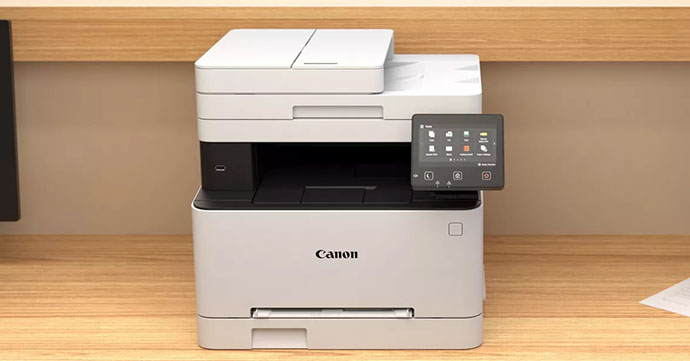
Enjoy intuitive, seamless printing thanks to wireless printing support.
Functionality: Print, copy, scan
Print Speed: Up to 18ppm (mono/colour)
Paper Capacity: 250 sheet input capacity
Duty Cycle: Up to 30,000 pages per month
Connectivity: Wireless, network, USB
Ideal User: Business
Pros:
- Wireless printing
- Large paper capacity
Cons:
- No fax
- Slower
Printing is straightforward with the Canon i-Sensys MF651Cw, thanks to its wireless printing capability.
Mobile print on the Canon MF651Cw, with both Mopria and AirPrint support. Cloud connectivity is built-in and allows you to either scan or print both to and from the cloud. This is thanks to OneDrive, Google Drive and DropBox support. Security features comprise of the ability to verify the system at startup, as well as a Secure PIN feature, for added peace of mind. To make the printing process easier, the printer also features a 12.7cm colour touchscreen. While the i-Sensys MF651Cw’s print speeds of up to 18ppm aren’t the fastest on this list, they’re still relatively quick. The 250 sheet input capacity ensures you won’t have to change the printer paper on a frequent basis.
Experience the convenience of wireless printing with the Canon i-Sensys MF651Cw.
Shop the Canon i-Sensys MF651Cw
Best A3 Laser Printer
Canon imageRUNNER C3326i

Multifunction printer for large, professional prints.
Functionality: Print, scan, copy, send, fax (optional)
Print Speed: Up to 26ppm (A4) / up to 15ppm (A3)
Paper Capacity: 1,200 sheets (standard)
Connectivity: USB, network
Ideal User: Businesses that need to print larger documents
Pros:
- Large paper capacity
- Fast A4 print speeds
Cons:
- Fax is optional
- A3 print speeds are slower
Our choice for the best A3 laser printer is the Canon imageRUNNER C3326i because of its ability to produce larger documents to a professional standard thanks to a print resolution of up to 1,200 x 1,200 dpi.
Great for producing A3 documents (e.g. posters) and ideal for design offices, the imageRUNNER C3326i makes moving between media sizes and types effortless thanks to advanced media support. It also includes a 17.8cm LCD colour touchscreen, for intuitive operation. While the A3 print speeds (up to 15ppm) aren’t as fast as its A4 speeds (up to 26ppm), this is to be expected and is still more than fast enough to support productive businesses. The A4 paper capacity of 1,200 sheets (standard) means you won’t have to frequently replace your printer paper, making it more efficient to run.
Produce visually impressive A3 prints with the Canon imageRUNNER C3326i, our pick of the best A3 laser printer.
Shop the Canon imageRUNNER C3326i
Considerations
Now you’ve heard our recommendations, here’s what you need to think about before buying your laser printer.
Laser Printer Applications
Laser printers tend to be better office printers for businesses. This is especially true for those looking to primarily print a high volume of sharp and clear text documents. They also produce cleaner text prints at a more professional level. Inkjet printers meanwhile, are better for printing higher quality photos.
Specifications
Indications as to how well you can expect your new/prospective laser printer to perform can be found within its specifications. Therefore, you should pay careful attention to the below. For more information about the terms used in this section, please see our Printing Glossary.
Print Speed
If you’re buying a laser printer over an inkjet, print speed presumably will be at least somewhat important to you. Especially if you’re printing within a workplace, where efficiency and productivity are key components of a successful business.
Measured in either PPM or IPM, (pages per minute or images per minute respectively), take a look at the printer’s speeds before purchasing to ensure it can keep up with your business’s output.
Print Volume
Speaking of output, you should consider if you require a device for frequently printing longer documents or just for occasional use (in which case you may be better off with an inkjet printer). Your print volume is the number of pages you print (or expect to print).
To ensure that your laser printer can handle your expected print volume, you should look at the duty cycle. This specification tells you the number of pages you can print each month without it malfunctioning. This number is especially important for printers with multiple users.
You should also consider the paper capacity of a laser printer, as it indicates how many pages your printer can hold without having to top up. If you know your printer will be used often (for example with multiple users), look for a higher paper capacity.
Duplex Printing
A useful time and resource-saving feature, business printers should look for double-sided or duplex printing support. Allowing you to print on both sides of the page, printers with automatic duplex printing support turn the page over for you, so you can step away from the printer and focus on other tasks. Whether automatic or manual, duplex printing halves your paper use, which saves you money and is also better for the environment.
Print Quality
Consider how important your prints are to you/your business. Who will be using them? For example, when sharing draft documents between colleagues, print quality won’t be as important to you. Alternatively, if you’re sending printed documents to stakeholders, customers or investors, the print quality of your device will be crucial.
Print quality is measured in DPI, which stands for dots per inch. The higher the DPI = the greater the level of detail.
AIO/Single-Function
Some laser printers can scan, copy and fax as well as print. Before buying, consider whether these other functions will be used or do you just need a printer? All-in-one (AIO) devices can be important space and money savers for small businesses for example, as they only need one device in order to carry out a wider range of tasks compared to a print-only machine. Find out how to scan a document on a printer with our helpful guide.
ADF
Another important feature to look out for is an ADF (automatic document feeder). ADFs allow you to load documents with multiple pages into the printer, where each page is fed automatically and then copied, scanned or faxed. An ADF is undoubtedly a useful feature for busy workplaces. Boosting efficiency, it means you can work on other tasks as opposed to having to stay by the machine.
Mono/Colour
The next decision you’ll need to make is whether to buy a colour or mono laser printer. Colour laser printers are useful for printing marketing materials, such as leaflets or posters. Mono laser printers are more cost efficient, as mono toner cartridges tend to have higher page yields. It all depends then on what you need to print and how often you need to print it. Elsewhere on our blog, we provide a comprehensive comparison between black and white and colour printers. Mono printers allow you to save money compared to colour. Not only will you pay a lower price for your printer but you’ll also probably spend less on your toner cartridges, as you only have to replace one cartridge.
Connectivity
Next think about how you want to connect to your laser printer. Is printing wirelessly a priority for you? It may well be if space is at a premium and you don’t want to have to plug your computer into the printer. Using a Wi-Fi connection (or mobile/cloud printing) is a convenient option for those who want seamless and intuitive printing. Wi-Fi Direct functionality even allows you to print without needing a network. Alternatively, ethernet and USB connections provide a dependable solution for businesses who don’t want to connect wirelessly.
Printing Expenses
Finally, consider your ongoing printing expenditure. As toner cartridges tend to feature a higher page yield, your cost per page should be a lot lower compared to using an inkjet printer. However, there is an additional cost associated with maintaining a laser printer. Drum units should ideally be replaced after going through 3 – 4 toners. Finally, you’ll need to factor in how much printer paper you currently/expect to use and include this in your printing budget. Check out our ultimate guide to printing paper for more advice.
To Sum Up
Now you’ve taken a look at our top laser printers, you can make an informed purchasing decision when buying your laser printer. Need more help? We have a wide range of comprehensive guides designed to find the right products for you: including more general advice when buying a printer, our recommendation of the best inkjet printer and how to find the right toner cartridges for your printer once you’ve decided on a device.





















