
Black and White vs. Colour Printers: Which is Best for You?
Whether you’re running a small business or home printing, deciding between a black and white (mono) or colour printer is a key step that can save you time, money and hassle. This guide breaks down the differences between mono and colour printers, helping you identify what suits your needs and showing you how to save on printing costs with the best consumables.
Key Comparison Table
| Feature | Mono Printers | Colour Printers |
|---|---|---|
| Best For | Text-heavy documents, high-volume users | Photos, graphics, creative projects |
| Cost-Per-Page | Lower | Higher |
| Initial Price | Lower | Higher |
| Consumables | Single cartridge | Multiple colour cartridges (or one additional tri-colour cartridge) |
| Printing Speed | Faster | Slower |
Key Factors
Below you’ll find a more detailed breakdown of the key differences between mono and colour printing. Consider which of these are most important to you to guide your decision.

User Needs
The type of printing that will work best for you will change based on what you’ll use the printer for. Each of these factors will be dependent on what type of print user you are. Here’s a basic overview of the two main types of printer user:
Home Users

Things you may want to print at home include photos, homework, crafts, important bills and forms. Home users typically need to use the printer on an occasional basis and will need to print far less frequently than those who are using a printer for work. The versatility of colour printers makes them ideal for printing photos, school projects and crafts.
Looking to print family memories? We have a useful guide on how to print your photos from your phone and a range of high-quality, affordable photo paper.
Business Users

Those printing in offices will need a machine which supports high-volume printing, due to a typically higher number of users and a greater need to consistently produce multi-page business documents. Mono printers are highly efficient and cost-effective, making them ideal for printing invoices, contracts and other daily business needs.
Explore our mono laser printers which are perfect for high-volume printing.
Cost Considerations

There’s predictably a difference in cost between black and white and colour printing. While the answer to which is more affordable seems obvious, it’s more nuanced than “mono printing is cheaper”.
Upfront Costs
First, you have the initial cost of the printer. Unsurprisingly, mono printers are usually more budget friendly. This is because colour printers feature additional technology designed for the handling of multiple cartridges.
Save money on mono printers from Cartridge People.
Running Costs
Not only are there less cartridges to buy with mono printers, but the black ink/toner cartridges used may feature a lower cost-per-page, thanks to lower prices. Colour ink cartridges often cost more and require replacements for each colour. There are ways to reduce the cost of your colour printing, however. These include using draft mode, which can greatly lower your consumable use. Save on colour printing with our Compatible Own Brand cartridges.
Overall, mono printers are more cost-efficient for businesses.
Print Speed

When comparing inkjet vs laser, laser printers generally feature quicker print speeds. This is because of the single-pass process (creating an entire image of the page at once), efficient toner application and optimised hardware. Additionally, colour print speeds are often slower than mono. So, if print speed is a priority for you, (like in a busy office), you should choose a mono printer.
Print Quality
Mono and colour printers both have their own advantages in terms of print quality.
- Laser mono printers are better at producing sharp prints for text documents.
- Colour inkjet printers are the ideal choice for printing photos and graphics where accurate colour reproduction is necessary.
To better understand the quality you can expect from your printer, check its DPI in the specifications. DPI stands for dots per inch and a higher number indicates that the printer can produce prints with a greater level of detail.

Page Yields
Black ink cartridges sometimes allow you to print more than colour cartridges. For toner, mono cartridges frequently feature higher page yields, better supporting high-volume, text-based printing.
Whether you want an inkjet or laser printer, if page yields are important to you when choosing between mono and colour, both types of printer frequently offer greater page yields with monochrome printing. This is thanks to the efficiency of a single-ink system. For those printing in high volumes, mono toner printers are the most cost-efficient.
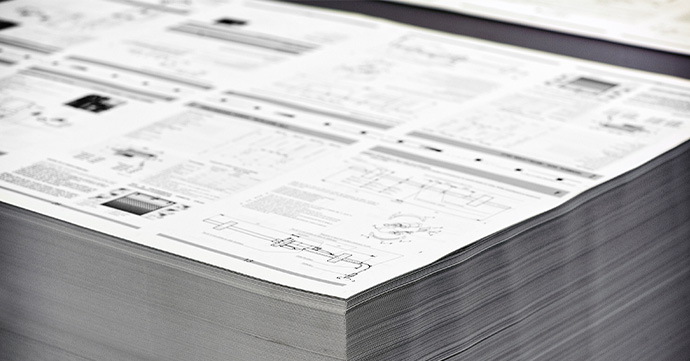
Environment
Mono laser printers are typically better for the environment than colour inkjets because of their efficient toner usage and long-lasting cartridges with high page yields. A laser printer needs a lower amount of electricity to print a page than inkjet printers. Ink tank printers are more environmentally friendly than inkjet printers. Generating less plastic waste than traditional inkjet printers, ink tank printers use refillable tanks as opposed to disposable cartridges and are also more efficient with ink usage.

Making a Decision
Find answers to common questions on mono vs colour printing and printer recommendations in this section.
FAQ


Mono and Colour Printers: Our Recommendations
Mono Laser Printer: Brother HL-1110 (accepts Brother TN1050 toner)

Colour Laser Printer: Brother MFC-L8690CDW (accepts Brother TN-423 toner)

Mono Inkjet Printer: Epson EcoTank ET-M3140 (accepts Epson 111 ink)

Colour Inkjet Printer: Epson WorkForce WF-2930DWF (accepts Epson 604 ink)

To Sum Up
Both types of printing have their advantages. Choose a mono printer to save money, for printing text and quicker print speeds. Similarly, opt for a colour printer for producing images and photos.
Need more advice on buying a printer? Read our comprehensive guide to finding the right printer for you, where we go over everything you need to consider when purchasing a printer. You can also find our expert top picks of the best small office printers.


