
Buying a Printer
Are you looking to buy a new printer but aren’t sure where to begin? In today’s printer market, there’s a vast array of models available for a wide range of specific user types. This can make choosing a printer difficult. Our ultimate guide to buying a printer includes an overview of the main types of printers, as we explain which are the most suitable for a range of users. We also outline what you should look for in a printer based on what you need to print. Finally, at the end of this guide you can find definitions for the most common terms you’ll come across when looking for a new printer.
Types of Printers
Inkjet Printer

A good type of printer for day-to-day tasks around the home, inkjet printers work via small jets that transfer ink onto the page. The mechanism inside the jets changes size and shape to match the relative size and shape of the document. Inkjet printers offer a lower upfront cost and are more affordable, both in terms of the printer itself and its cartridges. These printers are capable of producing higher quality photos and tend to be more compact, allowing them to easily fit into a home working environment.
We recommend the Epson Expression Photo XP-970 for those looking for an inkjet printer that’s ideal for producing high-quality photos. The Epson XP-970 accepts Epson 24 ink cartridges.
Laser Printer

Laser printers work by using a laser beam to send a digital image to the internal drum, which collects the necessary amount of toner powder on the relevant areas of its face and then presses down onto the page to print. Toner cartridges are generally more expensive than ink cartridges but are a preferred option for those in offices who print in larger volumes. This can often lead to lower printing overheads in the long term because they tend to have such high page yields. Laser printers are also better suited to printing black and white text documents than inkjet printers. This is because they can print more precise text with sharp and crisp edges. As businesses tend to primarily print text documents, laser printers are the ideal choice for offices.
For small businesses, we recommend the HP Color LaserJet Pro MFP 4302dw, as it combines speed, quality and reliability. The HP 4302dw uses HP 220A/X toner cartridges.
All-In-One
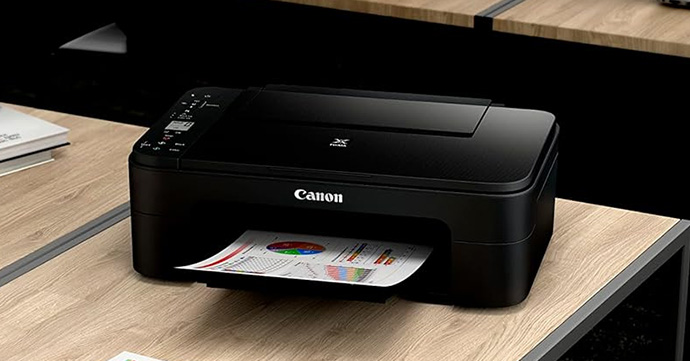
Also known as MFPs (multifunction printers), All-In-One printers include additional functionality as well as printing, like scanning, copying and faxing. You’ll be able to find both laser and inkjet All-In-One printers, in order to streamline your workflow no matter which of the two technologies you prefer. Fax-enabled MFPs might also include high capacity, dual paper trays to allow you to move from one type of paper to another effortlessly. You may choose an All-In-One printer to digitise documents or photos, or to produce duplicate copies of paperwork. Both home and business users can benefit from a multifunction printer, which can save you the expense of having to purchase multiple machines.
For All-In-One printers, we recommend the Canon Pixma TS3350, as it can print, scan and copy and is ideal for home printing tasks, with a hassle-free setup. The Canon TS3350 accepts Canon PG-545/CL-546 ink cartridges.
Printer Users
This section will let you know the ideal printer type for each user. We’ll also outline any specific features you should look for which will help you to get the most out of your printing.
Homes

Home printers (including those who work from home) should likely prioritise printer size and opt for a compact printer due to space limitations. Home printer users should look for wireless printing support to save even more space. They also make printing a more convenient process. Printers with mobile printing functionality give you the option to print from a phone or tablet. Home users would benefit more from inkjets due to the lower cost of both the machine and the consumables. Additionally, the ability to print higher quality photos will also benefit home printers, who are more likely to want to print photographs.
If you’re working from home, you should look for features like an ADF, duplex print support, touchscreens and additional paper trays. While inkjet printers do offer a lower price point for low volume printer users, those who are working from home and printing mainly text documents might find a small laser printer to be more beneficial.
Our home printer recommendation is the Canon Pixma TS5150, an A4 colour multifunction inkjet printer. It’s a compact family printer which focuses on convenience. The Canon TS5150 uses Canon PG-540 and CL-541 ink cartridges.
Businesses

When it comes to businesses, laser printers are the obvious choice, thanks to their higher print volume and faster print speeds generally. The combination of the laser and drum means these machines can produce multiple documents quickly. They also work digitally, so it doesn’t matter how much content is on the page, they can still be relied upon to print at fast speeds. If you want to buy a printer for your business, you should consider the monthly duty cycle of the machine and compare this against either your current or expected print volume to ensure it can handle the business’s output. Other specifications and features to look out for include a high paper capacity, an automatic document feeder and auto duplex printing support, all of which will be expanded upon later in this guide. All three of these features can save you time and mean you can leave the printer mid-job, for greater productivity.
The Brother MFC-L8690CDW is a great printer for workgroups of up to five users and is an efficient multifunction machine with the ability to print, scan, fax and copy. This Brother printer accepts Brother TN-421 toner cartridges.
Photographers

Photo printers produce more professional quality prints than standard inkjet printers. This specialist subcategory of inkjet printer features a more professional print quality, for the most part. Photographers should focus on the resolution of the printer (measured in DPI). This number can be used to indicate the level of detail your prints can achieve. When shopping for a photo printer, you should look for printers with individual inks and more colours than the typical black/cyan/magenta/yellow most colour inkjet machines offer. These additional colours produce photos with greater depth and more realistic colour reproduction. Photographers should also use a printer that supports borderless photo printing, (meaning that you don’t have to trim the edges of the photo yourself), leading to a more professional look. We sell photo paper specifically designed for this type of printer in a range of sizes and finishes.
The Canon Pixma iP8750 is an A3+ colour inkjet printer that’s ideal for home photography, with a 6 single ink system and a print resolution of up to 9600 x 2400 dpi. The Canon iP8750 uses Canon PGI-550/CLI-551 ink cartridges.
Students

If you’re a student who needs to print essays regularly, laser printers may be ideal, as they feature fast print speeds and the price of each page will be a lot lower. However, if you want to save space while in university accommodation and wish to print in small volumes, an inkjet would likely be more beneficial due to its lower upfront cost and more affordable consumables. Inkjet printers are also more convenient for students, with user-friendly setup and straightforward printer maintenance.
For students, we recommend the Epson Expression Premium XP-6100 All-In-One inkjet printer. This is because of its affordability, wireless functionality and auto duplex printing that’s suitable for academic needs. The Epson XP-6100 accepts Epson 202 ink cartridges.
What You Need to Think About
Ink, Toner & Paper

When choosing your preferred printer type, you’ll need to balance the relative cost of the ink and toner with the page yields you can expect from each. While ink is more affordable, toner can be used to print more pages. This means infrequent printer users should choose an inkjet printer with ink cartridges to get the most value from their purchase. Another thing to consider is printer paper. The main types of paper include copy paper, photo paper and cardstock. You should also think about the page yield, (the number of pages), you can expect each cartridge your printer accepts to print. This is usually measured via the ISO Page Life metric, which tells you the number of pages you should be able to print. Page yields for ink and toner are based on ISO standards of 5% page coverage. Whether you should buy a mono or colour printer will be determined by what you need to print. For example, if you only need to print text documents, you could save money buying a mono printer, as you’ll only need to purchase one type of cartridge.
Specifications
When looking at the printer’s specifications, you should think about the following:
Print Speed: How quickly do you need to produce documents? If you’re just printing occasionally at home this doesn’t really matter. Inkjet printers tend to be slower but are more affordable for occasional use. For a busy office printer with multiple users, print speed becomes a lot more important and a key factor in determining the efficiency of your workflow.

Paper Capacity: This is how much paper the printer can store before requiring more. Some printers have multiple paper trays to allow you to store more paper. This is especially important for businesses who want to stay productive while printing a high volume of documents.
Paper Sizes: While this isn’t something to consider if you’re only printing in A4, if you want to print a wider range of paper sizes (e.g., posters, leaflets, photos), consult the printer’s specifications for a full list of the paper sizes it accepts.
Automatic Document Feeder (ADF): Copy or scan multiple pages at once with an ADF. With this feature you don’t have to insert each page into the device individually yourself.
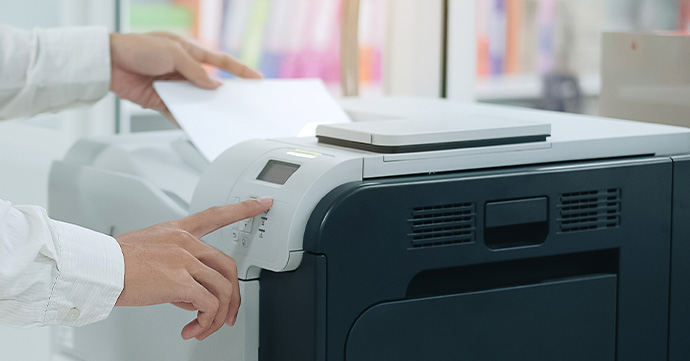
Duplex Printing: This feature allows you to print on both sides of the page, saving paper. Auto duplex printing means you don’t have to manually turn the page over yourself.
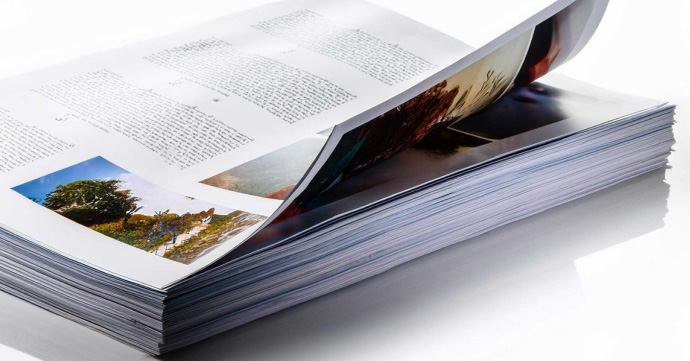
Connectivity
Thinking about how you’ll be printing, how do you primarily want to connect to your printer?
Wireless Printing and Mobile Printing: The lack of cables connecting your device to the printer can save you space, which is great for a smaller workspace. It also means that you don’t have to be next to the printer and can even print from another room. Mobile printing support allows you to print from your smartphone or tablet, making the process even more convenient. Look for Apple AirPrint if you use a compatible phone, tablet or Mac.

Wi-Fi Direct: This feature allows you to print wirelessly without a network. The printer creates a Wireless Access Point for your device to connect to.
NFC: Standing for Near Field Communication, NFC-enabled printers feature tap-to-connect printing, streamlining the connection process.
Cloud Print: A type of wireless printing, you can print from cloud storage apps if your printer supports it.
SD Cards: Some printers allow you to print via an SD card, with no computer involved.
Other types of connectivity your printer may support include Ethernet and USB.
Printer Maintenance

Once you’ve purchased your new printer, it’s important to properly maintain it to get the most out of your device. You should follow best practices for maintaining a printer, including performing a nozzle check, deep cleaning (if necessary) and properly storing ink cartridges.
Definitions
Here’s some useful explanations of the most common terms you’re likely to come across while shopping for a new printer.
ADF: An automatic document feeder, with this feature you can copy and/or scan multiple pages at once automatically.
Apple AirPrint: Wireless printing feature from Apple for compatible phones, tablets and Macs.
Auto Duplex Printing: Print on both sides of the page at once automatically.
DPI: Standing for dots per inch, this metric tells you an image’s resolution. A higher number indicates a better quality image.
Duplex Printing: Functionality to print on both sides of the page.
Duty Cycle: Usually a monthly total, this metric is used to suggest roughly how many pages a printer can be expected to produce without fail.
Inkjet Printer: Printers which use droplets of ink to produce prints.
Laser Printer: Printers which use toner (a dry powder) to produce prints.
MFP: Also known as multifunction printers, these are devices which offer additional functionality besides printing, i.e., scan/copy/fax. (Also known as All-In-One.)
Mono (Monochrome): A printer which can only produce black and white, or greyscale, prints.
NFC: An acronym for Near Field Communication, NFC-enabled printers feature tap-to-connect printing.
PPM: Pages per minute. This is used to indicate the speed of the printer.
IPM: Images per minute, this metric is used to measure print speed.
For a more comprehensive list of printing terms, why not check out our Printing Glossary?
To Sum Up
While the process of choosing a new printer can seem intimidating, hopefully this guide has narrowed it down for you and made you aware of what you should be looking out for.
More Buyer’s Guides
If you’re looking for specific printer recommendations, on our blog you’ll find a wide range of buyer’s guides for different printer types:
- Best Home Printers
- Best Photo Printers
- Best Wireless Printers
- Best Home Office Printers
- Best Laser Printers
- Best Label Printers
- Best All-In-One Printers


