
How To Cancel HP Instant Ink
Are you looking to cancel your HP Instant Ink subscription? If so, this guide will walk you through exactly what to do next. Plus If you are wanting to save money on your printing costs, we’d recommend you move over to Cartridge People Own Brand ink and toner cartridges. Our Own Branded ink range allows you to print more for less without compromising on quality.
Why Cancel HP Instant Ink?
There are several reasons why users choose to cancel HP Instant Ink. For instance, many decide to opt out when they no longer want to be tied in to a subscription service. Additionally, if your printing needs have changed or if you’re simply looking to cut costs, then cancelling your HP Instant Ink can be a smart and practical move for both households and businesses alike.
Cancel Your HP Instant Ink Subscription
1. Sign in to Your HP Account
Go to the HP Instant Ink website and log in using the email address linked to your subscription.
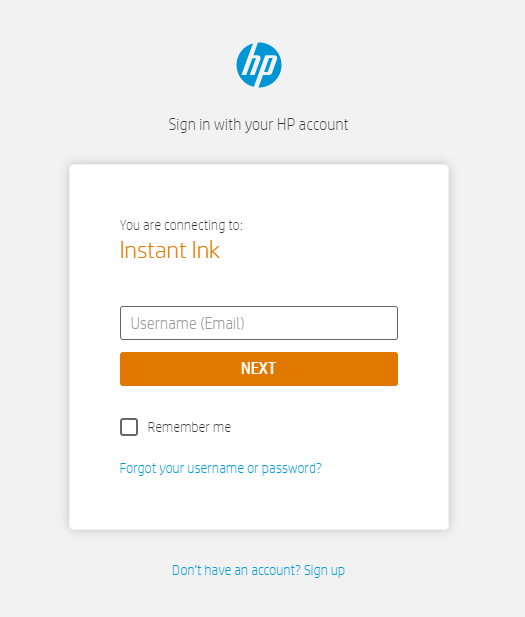
2. Find Your Printer
- Select Status.
- Click on your Printer. If you have more than one printer a drop-down menu will appear, and you will need to choose the printer you are wanting to cancel the subscription for.
- If you have more than one printer, you can check your Print History to check that you are cancelling the desired printer.
3. Go to Account Settings
- Once you have selected your printer (by clicking on it from the earlier step) click My Account.
- Select Account Settings.
4. Cancel Your HP Instant Ink Subscription
- Click Cancel My HP Instant Ink Subscription.
- You can then check your email for an email confirmation. This will be sent to the email address that your HP account is linked to.
Note: Once cancelled, your instant ink cartridges will stop working. Make sure you have replacements ready to avoid delays.
How to Return HP Instant Ink Cartridges
Once your subscription is cancelled, you will need to return your HP Instant Ink cartridges. Luckily, HP makes this easy.
- Place your used cartridges in the prepaid returns envelope that came with your original order.
- Drop the envelope at your nearest HP collection point.
This helps HP recycle the cartridges responsibly. If you didn’t receive a return envelope, you can request one directly from the HP Instant Ink website.
What Happens After You Cancel?
After cancelling your subscription, your printer will no longer accept HP Instant Ink cartridges. That’s why it’s important to have standard or compatible ink cartridges ready to go.
The good news? You don’t need to pay high prices for replacements. At Cartridge People, our Own Brand ink and toner cartridges offer excellent quality at a fraction of the cost. With us, you only pay for the pages you print, no subscriptions, no surprises.
Final Thoughts
Cancelling HP Instant Ink is easy when you know the steps. Whether you’re switching to a pay-as-you-go model or just trying to cut monthly costs, following this guide will help you do it quickly and confidently.
If you want to keep printing without breaking the bank, check out our Own Brand cartridges so you can print more for less.


