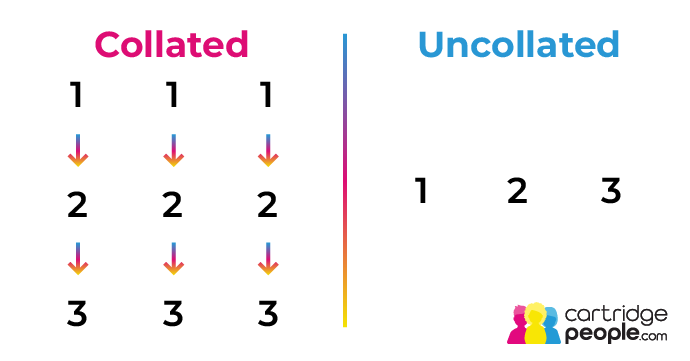
What Does Collate Mean in Printing?
- Collate Meaning
- Why Collate Your Prints?
- Who Should Utilise Collate Printing?
- Uses for Collate Printing
- When to Utilise Uncollated Printing
- How to Collate Print
Collate Meaning
When referring to printing, the definition of collate is simply the process of arranging numerous copies of multi-page documents into a desired sequence to be printed.
A collated document will be printed in its entirety, in order of numbered pages, producing multiple sets of complete documents. Types of document that benefit from collation include reports, leaflets, essays and manuals. Collating prints is also a great option to select when duplex printing (double-sided). The majority of modern printers allow you to choose both duplex and collated printing, meaning you can have correctly ordered and aligned pages on both sides of your document. Most of the time, collation will have already been selected for you.
Collation can be unselected, however. An uncollated document means all versions of a singular page will be printed one after the other, before moving on to the next page, as opposed to printing a complete set of pages in a document.
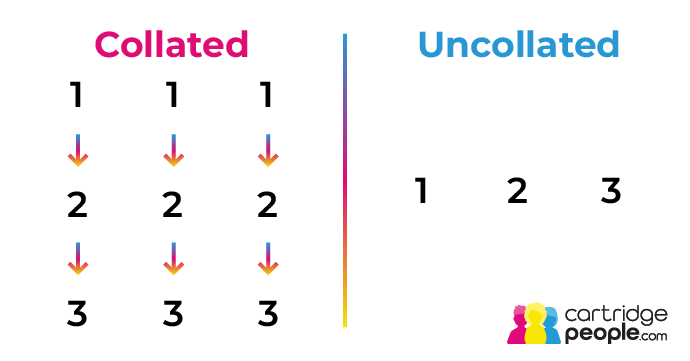
There’s no doubt that automatic collation (done via the printer) is easier, as it means you don’t have to put the pages in order yourself, saving you time. Manual collation could also be wrong, as we all make mistakes from time to time.
Sounds straightforward, right? Now you know what collated printing is, read on to find out why you may need to collate your prints, who this is useful for and most importantly, how to collate your prints.
Why Collate Your Prints?
Benefits of Collated Printing
There are lots of reasons to collate your prints, namely when sheets need to be printed in a certain order. Simplifying and speeding the printing process up, read on to find out more about why you should collate your prints:

Organisation: If you’re looking to print a complex or long document, collating prints before printing can help you make sure the page order is correct before potentially wasting paper and ink. It can also ensure your document is comprehensible and makes sense when read in sequence. Document collation makes finding specific pages quicker and simpler. Collating means you don’t need to order the pages yourself; the printer does this for you.
Professional: Readers won’t need to reorder the pages themselves, leading to an ease of workflow that can help with the efficiency of a business. Present a complete document that makes sense and can be understood at a glance, (page numbers as a header/footer, as well as a table of contents can also help with this).
Streamlined Collaboration: If you’re working on a living document that’s shared between multiple people, that needs to be reordered when printing for cohesiveness, (for example a group project at school, university or work), collated printing is ideal.
Who Should Utilise Collate Printing?

If you’re not sure if your document needs to be collated or not, consider what the document is, how long it is and how many copies you’ll need to print. Collated prints are ideal for the following printer users:
- Office Workers
- Publishers/Editors/Authors
- Students
- Teachers/Professors
- Graphic Designers
- Legal Professionals
- Finance Workers
- Researchers/Scientists
- Event Planners
But generally, collating your prints can be useful for most multi-page documents that need to be read in sequential order.
Uses for Collate Printing
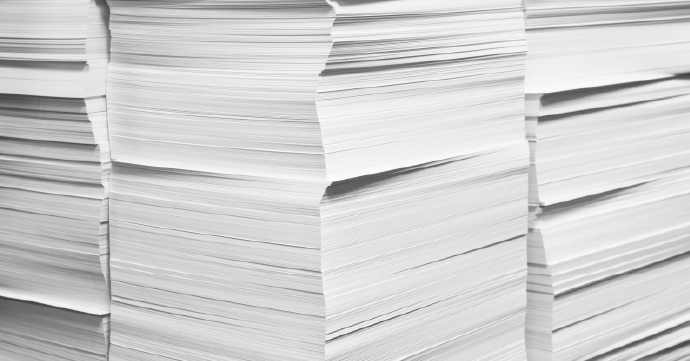
There are lots of practical applications for collating prints, especially in the workplace. Ultimately, a clearer structure for your printed document benefits both the person printing and the recipient. Here are some ways you can incorporate collated printing into your workflow:
- Reporting to Stakeholders: Makes printing multiple copies of the same report a hassle-free process, saving time.
- Materials for Meetings: Ensure all attendees receive a complete set of pages, keeping documents in a logical order for more efficient discussion.
- Working with Contracts: Avoid errors and confusion by ensuring contract/agreement pages are printed in the correct order for multiple recipients. Collating prints makes it easier to refer to specific pages in a document.
- Educational Materials: Ensure better understanding of resources by printing them in a way that will make sense to your students, without having to print each set of documents individually.
- Printing Essays: Collate your prints to ensure your essay flows properly and makes logical sense. This way it’s also easier to spot mistakes when proofreading and identify what needs to change, without having to reprint the entire document.
- Manuscripts: Simplify the editing/review process by improving the clarity, readability and consistency of printed documents, especially for multiple recipients. Collating also streamlines the binding and assembly process.
- Coordinate Event Schedules: Ensures everyone on the team receives the same schedule in order, to prevent logistical issues when planning complex events with multiple people, times and locations to consider.
- Nearly run out of paper or ink, or having issues with your printer? You can simply resume printing from where you left off once you’ve replaced the consumables or printed a test page.
When to Utilise Uncollated Printing
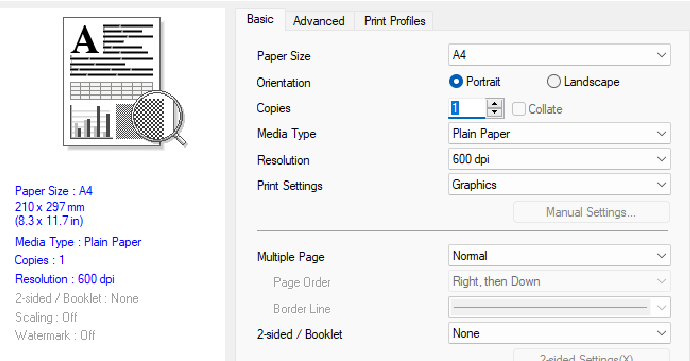
Uncollated documents however, can be useful in instances where you need to print multiple copies of the same individual page for separate use, before moving on to the next one. This is especially useful when creating duplicate copies of sheets for multiple recipients. For example, when printing educational resources for students. It’s also useful for separating forms or worksheets while still being able to print everything together, without having to carry out multiple print jobs. Uncollated prints also allow you to collate them yourself manually at a later point; perhaps you haven’t yet decided which pages need to go where in the document, for example.
How to Collate Print
Collating the document you want to print is an easy process. Simply follow the instructions below:
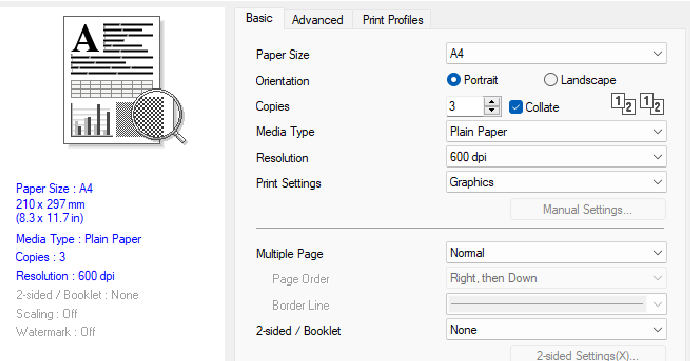
- Arrange your pages into the desired order.
- Number each page sequentially to make it easier to check pages are in the right order (optional).
- Create a table of contents and review it to make sure you’re happy with the page order (optional).
- Go to print your document (File > Print).
- Ensure the ‘Collate’ option is selected in the printer’s settings.
- Choose how many copies of the document you need to print.
- Ensure all the pages are in the correct order, (use the print preview function to do this at a glance).
- Print the document and review.

Consult your printer manual for printer-specific instructions.
Collated Printing: To Sum Up
Collated documents are great for enhancing your workflow when printing, ensuring your document makes sense at a glance for multiple recipients.
For more information about other examples of printing terminology, see our Printing Glossary. Elsewhere on our blog, you’ll find lots of helpful content for questions you may have about printing. For example, ever wondered what 5% page coverage means when buying ink and toner cartridges?


